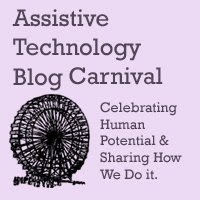I was doing some exploring last night on some podcasts on special needs. Melinda Pongrey has a podcast site called LD Live! She announced that she has started a reader blog on The Seattle Post-Intelligencer on Learning Connections. The Newspaper has started a community blog for regions in the community. Folks can start their own "column" so to speak to share about their hobby, interest, industry, etc. Melinda has started one for learning disabilities and has quite a few posts there. She has a podcast interview on advocacy by the Special Needs Advocacy Training Institute, A video presentation on learning diversity, and an interview with my fellow blogger Ira Socol, of the SpeEdChange Blog, who posts comments quite frequently here on my blog. He has had a great impact on what I am currently doing for student access in my region right now (which is moving along quite well, I might add - but that will be another post, another day).
I would highly recommend checking out Melinda's work. She has put a lot of time and energy into her posts, podcasts and interviews.
Thank you Melinda for your efforts. I am glad to discover what you are doing. I intend to start reading and listening more frequently.
All the best to you!
Lon
Saturday, May 31, 2008
Friday, May 30, 2008
"kidthing" Has More than Meets the Eye

I spent a valuable hour yesterday with Larry Hitchcock, the CEO of the new children's web 2.0 site, "kidthing". We discussed Internet sites for kids, safe spaces and how kidthing gives children both. I had spent time exploring the free application/player that downloads from the site and plays all the media you buy or get in demo/free versions. I had not quite understood the mix area, and the stand alone power of kidthing.
Think of it as an itunes type of service for your children with ad-free lists of books, pictures, educational games and videos. A parent can drag a game, some family pictures from the computer, a book, some more pictures and a coloring activity to the mix bar and create a multi-media activity session. Parents or teachers can set a time limit on the mix and then let children play. You could think of these as "playlists" that can be saved, used again and shared. If you send me a mix, you have the option to share it, which means it is off your computer accessibility until you return it - just like borrowing a real book, or you can give me the option to purchase the items I don't have in my archive to add on - then you still have the book and game you shared accessibile to you. My son and I could build a mix with his favorite games and books mixed with family pictures and video and share that mix with his cousin in Illinois. They can share and swap mixes.
The company is developing a relationship with various publishing companies that, talking to Larry, sounds like a "Who's Who" in children's publishing. They are also working hard on a recordable application so a grandma can buy Hop on Pop , record herself reading the book and then send it to the grandchild to have on their book list to read anytime. Larry also pointed out that to record and save your child reading a favorite book at 6, 7 and 8 years of age would be a priceless memory later on.
Larry said they have been working on a cooperative program with the "Read Across America" program, to take the selected titles and feature one a month for a download that coincides with the program that is promoted in schools across the country. He shared that the publishers are allowing kidthing to give away these free downloads for a limited time to support literacy. I am sure that this also helps them promote their titles. This is a great way to get some free books to kids that need them in an online download instead of shipping heavy boxes of books around the country to schools and homes.
I feel so fortunate to have had the opportunity to sit with Larry on the phone, have my kidthing player up on my computer and have him personally walk me through the resources. I would encourage you to go to "kidthing", download the player and then do the same. Go to my Blog Talk Radio player and play the interview archive or link to it here. While you are listening, have the player up and explore. If you are a teacher or a parent - trust me - you will be thrilled with the potential of this new tool.
All the best to you!
Lon
Thursday, May 29, 2008
"Browse Inside" Gives Readers Free Access to Harper Collins Books
 Harper Collins now gives limited-time access to full versions of books in electronic text through their "Browse Inside" beta application.
Harper Collins now gives limited-time access to full versions of books in electronic text through their "Browse Inside" beta application. DAISY.org linked to a post on National Public Radio (NPR) where they presented a short blurb on Sneak Peeks by Publishers online:
"As an experiment, HarperCollins has posted complete electronic editions of a few books for free on its Web site, including titles by some of its well known authors. The publisher plans to post a fraction of new titles online before their publishing date as a "sneak peek.""
"As an experiment, HarperCollins has posted complete electronic editions of a few books for free on its Web site, including titles by some of its well known authors. The publisher plans to post a fraction of new titles online before their publishing date as a "sneak peek.""
I decided to visit Harper Collins and look into the electronic books they were sharing. I found a link from their home page to "Browse Inside - Try Before You buy", which I linked above. I found a nice graphic/banner that shows how to access the full text, search through the book for keywords and phrases, see search results as highlighted text within the book and a linked table of contents to access the chapters and contents.
I counted 21 titles on the "Browse Inside" page that could be read. They were divided into featured books that are new releases, recent releases and most viewed. I randomly checked titles and found that they appeared to have the full book on all of them. I was impressed. Of course you can't use text to speech with them and you are literally having to read them online from the site, but what a great idea. They live up to the message "full access" that they have put in the graphic for this resource.
I am glad to see that some companies are getting the concept that in order to get something you need to give something. The dynamic of this plays out naturally in the blogging and web 2.0 world of viral growth. As we share blogs and posts by others, the word gets passed and our blogs get shared as well as the ones we share about. By giving first we build credibility, return readers, etc. In a recent Wired Magazine, the cover read "Free Stuff" in large letters. The magazine addressed the trend where the corporate web world is adding the blog to their sites, looking for web 2.0 interactivity and beginning to give free material and limited free releases of product.
I am glad to see the publishing industry jump on board with some free online books to browse and read - just as itunes gives out their songs of the week. Whoever is spearheading the marketing with this project at Harper Collins should be applauded for allowing their books to be shared in this way. For those of you looking for free text to read - this will be a great site to add to your favorites.
Don't forget to check out the kidthing today with Larry Hitchcock on No Limits to Learning Live where we will have to talk about the free giving concept to marketing as it applies to their give away of "Horton Hears A Who" by Dr. Seuss on their kidthing site. We will discuss the birth of the site, the concept, what is has and how it can be used for AT applications in education. Check them out and the interview on my sidebar on the Blog Talk Radio Player Thursday, May 29 at 10:30 a.m. Pacific time.
All the best to you!
All the best to you!
Lon
Wednesday, May 28, 2008
"kidthing" Interview On No Limits to Learning Live

One of my most popular posts - still ranking as the most read, is the post on kidthing and the free download of their virtual edition of The Lorax. The site is a wonderful resource for students with print disabilities. For about $3.99 to $7.99, cheaper than most books at the store, you can have in a permanent archive, books that are narrated, animated and turn pages with the click of a mouse. There are games as well under topics that work like the concentration matching pairs activity. More games are in a demo format soon to be available in full versions.
You download a free player that becomes an application on your computer. You log in and then access your library of games, videos, books, pictures, etc. The company is striving to offer free downloads every month for limited times of various titles.
CEO and Founder, Larry Hitchcock, will be my guest tomorrow, May 29, at 10:30 a.m. Pacific to share about this innovative new site. In the works is a safe web 2.0 style social connecting area where kids can have a friend list, share favorites, etc. This area is still in development. It will be interesting to hear his comments on this idea for small children. We will also discuss the features of the site and assistive technology applications.
You can go to the segment info here at blog talk radio: "It's a Kid Thing: The New Children's Web 2.0 for Learning Site" The archive of the show will be here on my blog on the sidebar through the Blog Talk Radio player.
All the best to you!
Lon
Tuesday, May 27, 2008
Windows Disability Settings and On-screen Keyboards Help with Keyboarding
 Do you use Windows keyboard settings designed to accommodate disabilities? There are three excellent settings that can make your life easier: Sticky keys, Filter keys and Toggle keys.
Do you use Windows keyboard settings designed to accommodate disabilities? There are three excellent settings that can make your life easier: Sticky keys, Filter keys and Toggle keys.Sticky keys: When turned on, Sticky keys allows you to press keys simultaneously which would normally take two hands, and it still lets you close the window. For example, it lets you hold down the CTRL key first and then ALT and then DEL and the computer will "hold" all three down in succession for you.
Filter keys: This control allows users with tremors or accidental extra keystrokes type without the keyboard picking up the second hit. If you struggle with banging extra keys or hitting one multiple times, this should help.
Toggle keys: For folks with visual impairments, when Toggle keys is on, a specific tone is played when CAPS, CAPS LOCK, NUMBER LOCK or SCROLL LOCK are on.
How do I access these features?
First, go to your Start button in Win XP. Then choose settings/control panel/accessibility options. Click on the keyboard tab and then check the boxes for each feature you want to enable. There is a settings button for each one that give you more options as far as shortcut key assignments that turn these features on/off and some preferences. When done, click OK.
If you have further issues with keyboarding, there are other options in the way of a "soft or virtual keyboard". Windows has their on-screen keyboard (link to MS tutorials) and there is also an excellent one called Click-n-type you can download for free. It also has a free word prediction add-on you can download too. If you are ready to throw a keyboard out the window, you can use a mouse or a track-pad to type on the screen without touching a keyboard at all.
Some supportive links:
All the best to you!
Lon
Monday, May 26, 2008
Assistive Technology Blog Carnival: Edition #3 is Up!

The Assistive Technology Blog Carnival Edition #3 for May is Ready to Explore
I am proud to give you the link to read some excellent posts on Synthesized Speech. The writers have put some great thought into the posts and you should enjoy them.
Read about:
Using JAWS navigation and screen reading tool
Designing free AAC boards with Natural Reader
Synthesized Speech on Mac OSX
and a service called "Yakitome"
You can go to the AT Carnival HERE.
All the best and Happy Memorial Day to all our U.S. readers. It is a holiday and I am at the Oregon Coast as we speak. Talk to you again tomorrow!
Lon
Saturday, May 24, 2008
Kurzweil 3000: Restoring a Sense of Independence

Kids care. It doesn't matter what you think is wrong with kids and their motivation, when they get behind and can't do the same work as the others in their class it deteriorates their self-esteem and causes them to lose the motivation to try.
In order to see students succeed, we have to find a way to help them experience some initial success - bringing the necessary tools and opportunities to them where they are. Their success in that moment can become a launching pad to greater achievement.
That is why I appreciate the tools that Kurzweil 3000 and other learning support and access tools give to students - they not only give students the tools to succeed, but also give them their independence and self-worth again. As a parent, I would pay and do anything to see that in my child's life - just like the credit card commercials...priceless.
We had another breakthrough this past week with one of our CP students. He is in high school, very bright, and has had a scribe/assistant with him. He has been using a Click n type on-screen keyboard on a school-purchased laptop for him to do his work. The problem is that he has not been able to do the study sheets, questions and tests with everyone else.
I took our all-in-one scanner/printer and a demo copy of K3000 over several weeks ago and helped get it loaded on the laptop and practice scanning in some documents to work with. The student was able to hear the text read to him, use his head array and the virtual keyboard to type his answers on the document, and then print it off and hand it in.
The assistant worked very hard to train the student and get the materials scanned and prepped for him. She said, "When we printed out his science folder of work and handed it in, I was teary-eyed. It was the first time he has been able to do everything with his class."
I have heard this from several students, teachers and assistants since we have used the demo of K3000. We just purchased a full version for our lab that we can use with our scanner and a laptop to have as a mobile demo to go out for extended check-outs to trial. I am beginning to promote free print disability and access tools and some pay tools like K3000. There is a lot going on right now to make accessibility and student-driven accomodation begin to happen in our districts. I am excited to see what this next year will hold for our students. My goal is to see a greater level of independence, higher achievement and self-worth with our students.
I would encourage you to explore the options that a lot of these free and pay tools can provide your children and students. If you want to read more on these tools, please refer to my posts:
"Assistive Technology for All Students" which shares on the article by Ira Socol, "Planning for Access"
The other post, which has links to many of the free tools is: "Amazing Convictions of Conscientious Teachers".
I also have a print disabilities free resource list on my work blog I use for professional development that I am planning to make available for a free download. You can link to it HERE for now. I have been working behind the scenes to get a site up with archives of my past posts, tutorials, videos, Mp3 archives, articles and links to other goodies - all under a search engine so I can provide a source for a lot of my work and information. It is coming along, I am looking forward to summer so I can have some uninterrupted time to get it finished and up. There are a lot of fun things in the works so keep visiting and let me hear your input. I also want to sya "thank-you" to you as readers. Your visits,emails and comments let me know my efforts our impacting others. Thanks for that.
I hope you can take some time to explore the links I provided today, and that they impact you to make some positive forward momentum in your services or parenting so students get the access they so rightly deserve.
All the best to you!
Lon
Friday, May 23, 2008
Math Talk Supports Calculations for the Visually Impaired
I wrote a post this week on Math Talk, a program that uses Microsoft Speech to Text or Dragon Naturally Speaking to do speech-generated math calculations on the computer. I asked Ron Graham of the AccessAbility blog if he would do a review for us specifically around the supports it has for the visually impaired. He promptly did a post on it that you can read here. He also added some good comments on the end.
Because folks often skim blogs without reading all the comments, I wanted to give you an opportunity to read Ron's review from the link above and the added remarks below. His points on issues working through higher math as a blind student was fascinating and extremely helpful, so...enjoy.
"Speaking as a man who was totally blind when I took classes in macroeconomics, algebra, and two semesters of statistics as an undergrad, as well as another two semesters of graduate statistics, I personally know how important it is to have correct phrasing of algebraic and statistical expressions. For that reason, I also requested somebody who was knowledgeable in the language in these classes to proctor my exams as an accommodation.When using MathTalk to work through problems, that correct expression is one aspect of the program that I see as a strength and don’t believe they tout strong enough as a feature on their site.Because I am not a Braille user and used a Type ‘n Speak to take notes in class, when my professors would read out problems for me to write down, I would write them out in long hand. For example, 325 plus (x) squared, all over (T minus 1). If you’ve ever taken stats, you know that this is just part of some of the problems you need to solve. I did a good bit of my homework in longhand phrases in this same fashion that my professors accepted from me as well. When my end result showed the correct (or sometimes incorrect response) the professors were able to see whether I understood the procedures or not, and were able to guide me to the point where I had miscalculated.With all that said, I again emphasize my point about this program having a strong value with the blind population that doesn’t use Braille. It allows the user to perform correct writing of these mathematical expressions and also gives verbal feedback of your work in a form that is correcty enunciated.However, I think that value is traded off with needing to learn a voice input program in order to use MathTalk. If the user employs a screen reader, there is also the need to implement an integration tool like J-Say to do that. It’s a trade-off, for sure, but I firmly believe that MathTalk presents another option for some people, and it is one that is a better solution than anything else that is currently available."
Thanks Ron!
Reminder - today is tha last day to get a post submitted to the May Edition of the AT Blog Carnival. Send your post to me at: lonthornburg@nolimits2learning.com
Because folks often skim blogs without reading all the comments, I wanted to give you an opportunity to read Ron's review from the link above and the added remarks below. His points on issues working through higher math as a blind student was fascinating and extremely helpful, so...enjoy.
"Speaking as a man who was totally blind when I took classes in macroeconomics, algebra, and two semesters of statistics as an undergrad, as well as another two semesters of graduate statistics, I personally know how important it is to have correct phrasing of algebraic and statistical expressions. For that reason, I also requested somebody who was knowledgeable in the language in these classes to proctor my exams as an accommodation.When using MathTalk to work through problems, that correct expression is one aspect of the program that I see as a strength and don’t believe they tout strong enough as a feature on their site.Because I am not a Braille user and used a Type ‘n Speak to take notes in class, when my professors would read out problems for me to write down, I would write them out in long hand. For example, 325 plus (x) squared, all over (T minus 1). If you’ve ever taken stats, you know that this is just part of some of the problems you need to solve. I did a good bit of my homework in longhand phrases in this same fashion that my professors accepted from me as well. When my end result showed the correct (or sometimes incorrect response) the professors were able to see whether I understood the procedures or not, and were able to guide me to the point where I had miscalculated.With all that said, I again emphasize my point about this program having a strong value with the blind population that doesn’t use Braille. It allows the user to perform correct writing of these mathematical expressions and also gives verbal feedback of your work in a form that is correcty enunciated.However, I think that value is traded off with needing to learn a voice input program in order to use MathTalk. If the user employs a screen reader, there is also the need to implement an integration tool like J-Say to do that. It’s a trade-off, for sure, but I firmly believe that MathTalk presents another option for some people, and it is one that is a better solution than anything else that is currently available."
Thanks Ron!
Reminder - today is tha last day to get a post submitted to the May Edition of the AT Blog Carnival. Send your post to me at: lonthornburg@nolimits2learning.com
Thursday, May 22, 2008
ASHA Advocacy Leads to Release of Speech Device Insurance Funding for Autism By Blue Cross
 I received an email from our West Coast Tango representative today linking me to the ASHA (American Speech and Hearing) website to read an article from April 15, that will effect the Pacific Northwest and Blue Cross Insurance funding AAC devices for Autism. It has positive ramifications that might effect you too.
I received an email from our West Coast Tango representative today linking me to the ASHA (American Speech and Hearing) website to read an article from April 15, that will effect the Pacific Northwest and Blue Cross Insurance funding AAC devices for Autism. It has positive ramifications that might effect you too.Here is the article: "Regional Carrier Covers AAC"
It discusses the reversal of an exclusionary practice of not accepting the use of AAC devices for autism because Autism isn't clinically a "speech disorder". The insurance carrier considered the practice "investigational" and were not considering it as a reimbursable claim. Due to the successful advocacy efforts of ASHA, that decision has been reversed by Premera Blue Cross of Washington and Premera Blue Cross Blue Shield of Alaska.
I wonder what this will mean for other states or other insurance carriers that have been exclusionary too concerning this. If AAC for autism has been an issue with most insurance companies, then maybe this will start a trend that will begin to break down those exclusionary barriers. I see speech devices as a huge support to folks with autism and I am glad to see some victories for those that need AAC devices.
Reminders!
Our Assistive Technology Blog Carnival is accepting submissions on "Synthesized Speech" through Friday P.M. , May 23rd. It will be up on the AT Blog Carnival blog site Monday, May 26. If you have a post for us please submit it to me at:
Start a Blog Contest is on...entires will be in a drawing sponsored by "Learning Magic" to win a free program of your choice from their catalog of products. Check out the rules above on the side bar here on the blog and send me your link to enter!
All the best to you!
Lon
Wednesday, May 21, 2008
Horton Hears A Who is Free Virtual Book on Kidthing

"Horton Hears a Who" is the new free offering from Kidthing. One of my most popular posts that keeps getting read on my site is my post on "The Lorax" as the free book download on Kidthing. I feel bad because the free downloads change and unless you buy the book, the free ones are gone when the promotion is over. So, I have folks coming to my blog to find that the Lorax is no longer free. Well, at least Kidthing offers new titles each month or so, so you can enjoy another download for awhile.
To read my review of the Kidthing site, go to my old post "The Lorax Free on Kidthing". HERE
I love the site and I think it is a very economical way to buy talking story books for kids. I was a collector of all the Walt Disney Records with the big books built in when I was a kid - still have them and play them for my son from time to time. This IS the wave of the future. The company has invested a lot in the site and I think it is going to pay off. Check them out. I have asked them if the CEO would like to be interviewed on No Limits to Learning Live - but haven't heard back yet. Maybe we will get them on one day. I would love to hear their vision and share on childrens literature through text to speech.
All the best to you!
Lon
Tuesday, May 20, 2008
Learning Magic is Sponsor of Blog contest to Win Free AT Software
 Learning Magic is donating free software to the winner of our Blog Contest.
Learning Magic is donating free software to the winner of our Blog Contest. Byron Wilkes, CEO and founder of Learning Magic (http://www.learningmagicinc.com/) is one of those rare individuals that gives out of a huge heart. His actions say "You receive by giving" and he does this with a joyful heart.
With a background in education, software design and a special needs child of his own, Byron left Intellitools to cooperatively build software that is high interest in the area of ecosystems, wildlife, nature and science. He has travelled the world to get his African wildlife photos, snorkeled the barrier reef to get footage of the marine life, etc. I reckon he could be the AT and education equivalent to the Crocodile Hunter, Marty Stouffer or Marlin Perkins!
If you are not familiar with his packages of software you need to check them out. Several years ago, Byron donated 2 days of his time to drive from Seattle to assist me in an assistive technology teacher institute. He donated a copy of each title to our library to load on our three laptops for folks to check out and try the software. They play on Intellitools, Clicker 5 and SoftTouch software like My Own Bookshelf and Test Me Score Me. He continues to send new titles as they come out and they are full of wonderful content that allow students to read, write, hear and watch wildlife and habitats. The cognitive levels allow struggling or developmentally delayed students to have high-interest content to challenge and captivate them. Byron has co-produced software with Ann Brundige, Patti Rea and Dr. Caroline Musselwhite.
Over the next weeks of the contest, I will share some of the CD's that are in the Learning Magic collection. Intellitools is offering the ITAN player for the titles that play with their software. This will allow folks who buy a CD using Intellitools products to use the attached player to play the titles for no additional charge. It is being tested right now and will be released as soon as it is found stable with the older software titles.
So join me in visiting their site and thanking Byron for investing and believing in blogging as a resource for assistive technology specialists, educators, students and parents. If you don't know about our contest, read the rules for entry. The deadline is June 16th - so start blogging!
Other News:
Blog Talk Radio: No Limits to Learning Live Today at 10:00 a.m.
Listen in as CEO and designer of "Ghotit" talks about his Dyslexia and his struggles trying to live up to the professional standards in his career area of marketing and management. "Ghotit" is a unique spell-checker he created that picks up Dyslexic-unique errors. This interview will be streaming live from Israel and my state of Oregon via the Internet.
Assistive Technology Blog Carnival Submissions due by this Friday night, May 23.
Our topic for May is "Synthesized Speech". You can send us your post link on your thoughts about and experiences with synthesized speech at lonthornburg@nolimits2learning.com
If you don't have a blog, start one here at blogger.com, write a post on synthesized speech, submit it to the carnival AND send the link to your blog to me to enter in the contest. You will have done 4 major important things right there!
Read more on the AT Blog Carnival and past issues here: AT Blog Carnival
I have now added a label index to all my old posts at the bottom of my blog if you are interested in something iin particular. I hope it helps.
I hope you have a great day...all the best to you!
Lon
Monday, May 19, 2008
Math Talk for Speech to Text Calculations

Math Talk is a software that interfaces with Dragon Naturally Speaking to give the user speech to text (or in this case, numbers) access to math calculations. The cost is $300. You also have to have Dragon which cost $99 for standard and $199 for preferred versions. The Math Talk site shows Dragon Preferred in a bundle, so I am assuming you need the preferred software to run Math Talk.
I have some high school students that could use this software. But because it hinges on using Dragon Naturally Speaking, there are some challenges you need to be aware of. One issue I have with speech to text software is the diction issue with students. Unless the student is speaking clearly, spelling errors will show up. Students have to learn how to use the basic commands to tell the software what to do when adding punctuation, deleting, using numbers, etc. The software will learn the speaker's voice and unique way of talking, but this often means training the software by selecting a mis-spelled word and spelling or choosing the correct word from a list and assigning it to use that choice next time. If you have a student that is fairly on the ball cognitively and has a clear speaking voice, Dragon Naturally Speaking might be the ticket.
With Math Talk, you can use Math Pad to build a problem in a problem list window by speaking and then the problem shows up on the screen to work through a worksheet. After you build a worksheet, students can see the problems, talk out the answer and then go to the next problem in the problem list automatically.
To see demo videos of sample problems in different levels of math, go to their video link here.
Math Talk is an exciting application for hands free calculation. For those with orthopedic impairments and disabilities this could be a great tool. It would be an important tool for students in the college arena as well.
Math Talk is working on a visually impaired application that will convert math problems and calculations into braille and open in a Duxbury file. It is not out yet, but you can view or listen to a sample video that gives you an idea of how it will work. I am not a vision specialist and JAWS, Duxbury, Braillenote, etc. are familiar to me only with some brief work with a handful of students. Someone like Ron Graham at AccessAbility, could give us a better review of how Math Talk's braille conversion could support folks with visual disabilities. I will have to ask him to give us some help on this from his perspective. Go to his site for great visual impairement tips and ideas.
I think it is helpful to have a knowledge of math technologies that can bring new accessibility support. Go to the Math Talk website, watch some of the video demos and see what you think.
All the best to you!
Lon
Saturday, May 17, 2008
Kurzweil and NFB Release New Reader

New Reader from Kurzweill Due out this summer.
The new KNFB Reader is a smaller light-weight device that is very accurate. When I was at my state meeting, we watched a video on it and how it works. You can watch the video HERE.
The site says: "The knfbReader Mobile and kReader Mobile software packages run on a multifunction cell phone that allow the user to read mail, receipts, handouts and many other documents wherever the user happens to be. "Although it is a spendy item, (I am hearing around $2,000) if it was a major piece of your access in life it would be worth it. It was featured on CNN's "The Next Big Thing"(One of the featured videos).
Check out the video and let me know your thoughts.
Reminder: Don't forget the AT Blog Carnival on synthesized speech has a deadline for submissions Friday, May 23. Send your post to me at: lonthornburg@nolimits2learning.com
All the best to you!
Lon
Friday, May 16, 2008
Dyslexic Spell Checker "Ghotit" CEO Live from Israel


No Limits to Learning Live will stream live from Israel with Ofer Chermesh Tuesday, May 20, 10 a.m. Pacific Time.
The phone rang this morning and I heard a warm voice greet me. Ofer was calling on a pre-arranged call to discuss his company and online service, "Ghotit" for "Got it". I had no idea where he lives and as we began to discuss time changes, it came out that he was calling from Israel! I am always amazed at how the Internet truly makes us a global community.
We had a great visit over his early frustrations with being dyslexic and the avoidance of writing. As an adult, Ofer had to overcome these frustrations in order to succeed. He is an accomplished professional with a background in management and marketing. He believes that having a spell-checker tool specifically designed to solve the unique problems of dyslexic writers gives them the support they need to be able to be on a level playing field with others in the work-world.
We discussed future plans, his vision, mission statement and his philosophy on success vs. limitation and generally got to discuss our families, goals, how the software was designed - even the unique Hebrew meaning behind his first name (you will have to listen to find that one out!)
Please don't miss what I GUARANTEEE to be an inspiring and rewarding investment of your listening time. I will post another reminder on my blog next week and it will also be on the sidebar as an archive after the interview. There will also be promotional links, a program segment description and blog post on the Blog Talk Radio site.
Ofer extends his personal invitation to you to call in during the live stream if you have any questions or comments for him so go to the No Limits to Learning Live area and click on the program segment to call in the morning of the streamed broadcast. If you visit the blog talk radio site and enjoy the interviews, give me a star rating to help out my ranking there. I would appreciate it!
All the best to you!
Lon
Thursday, May 15, 2008
The Ultimate Goal of Assistive Technology
I don't know about you, but my "To-Do List" is constantly growing. I scratch off two things to add four. I see happy parents, disgruntled parents, uptight specialists and go-for-it specialists, assistants going the extra mile and assistants that are watching the clock to go home. I have meetings, meetings and more meetings. I push initiatives district-wide and region-wide as well as goals for one student or one school. Then there are team coordinations for services and the requests for home visits.
As I drove home yesterday from Portland after my board meeting Tuesday, I listened to a teaching on life-vision by Dr. Michael Bernard Beckwith. Although I don't align myself with some of his religious and philosophical points, I am not one to ever throw out the baby with the bath water and his main point was one which I really took to heart.
He was asking us to look at our life and rise above being the victim of circumstances, take responsibility for where we are in life and allow the universe, God or whatever the term is for you, to express itself through us, in taking us beyond nominal mediocrity. Wow! What a thought to chew on.
What does this have to do with assistive technology? - well, everything to me. Here's why. As I reflected on my efforts in the past year to work on my blogs, set up a talk show, network with others and do the AT Blog Carnival - even the contest for new bloggers to join us, I felt as if I have begun to move out of my own complacency and do something that has a lasting effect on others - on the world. That can be a humbling thought. That is the incredible dynamic of the Internet - it allows us to connect, impact and be-impacted by the world.
When I think of why I do student services with AT, it is because I believe that EACH ONE of the students I serve has the potential to grow up to impact our world too. And with the Internet being a vehicle to make that possible, my efforts have infinite significance - your efforts have infinite significance. For those children that appear to be locked up where there is no key to open their world to express and communicate, we are called to provide a vehicle and a means for them to be able to express themselves meaningfully. Then, the ultimate higher goal is to see that opportunity open them up to allow a higher power to express itself through them to impact the world in a positive way.
I don't mean to preach or get weird on you here, I just think we need to see the bigger picture of why we do what we do and what the impact can be on the world around us. Because of what I saw yesterday while I drove, I had to shed a few tears of gratefulness for my world and what it has become and what it is becoming. I had to celebrate the incredible gift that each parent, specialist, student, teacher, professor, counselor or designer of assistive technology has contributed. You are a key part of opening the world to many lives that otherwise would be silent. The world would be cheated for not having known them - and you are making "knowing them" possible.
Thank you.
I see you as a driving force to achieve the ultimate goal of assistive technology, and here is my little simple goal that I have now put up in my office:
"Give others the ability to express, so that the universe might express itself through them."
Next time you are feeling weary and worn, remember that you do make a difference.
All the best to you!
Lon
As I drove home yesterday from Portland after my board meeting Tuesday, I listened to a teaching on life-vision by Dr. Michael Bernard Beckwith. Although I don't align myself with some of his religious and philosophical points, I am not one to ever throw out the baby with the bath water and his main point was one which I really took to heart.
He was asking us to look at our life and rise above being the victim of circumstances, take responsibility for where we are in life and allow the universe, God or whatever the term is for you, to express itself through us, in taking us beyond nominal mediocrity. Wow! What a thought to chew on.
What does this have to do with assistive technology? - well, everything to me. Here's why. As I reflected on my efforts in the past year to work on my blogs, set up a talk show, network with others and do the AT Blog Carnival - even the contest for new bloggers to join us, I felt as if I have begun to move out of my own complacency and do something that has a lasting effect on others - on the world. That can be a humbling thought. That is the incredible dynamic of the Internet - it allows us to connect, impact and be-impacted by the world.
When I think of why I do student services with AT, it is because I believe that EACH ONE of the students I serve has the potential to grow up to impact our world too. And with the Internet being a vehicle to make that possible, my efforts have infinite significance - your efforts have infinite significance. For those children that appear to be locked up where there is no key to open their world to express and communicate, we are called to provide a vehicle and a means for them to be able to express themselves meaningfully. Then, the ultimate higher goal is to see that opportunity open them up to allow a higher power to express itself through them to impact the world in a positive way.
I don't mean to preach or get weird on you here, I just think we need to see the bigger picture of why we do what we do and what the impact can be on the world around us. Because of what I saw yesterday while I drove, I had to shed a few tears of gratefulness for my world and what it has become and what it is becoming. I had to celebrate the incredible gift that each parent, specialist, student, teacher, professor, counselor or designer of assistive technology has contributed. You are a key part of opening the world to many lives that otherwise would be silent. The world would be cheated for not having known them - and you are making "knowing them" possible.
Thank you.
I see you as a driving force to achieve the ultimate goal of assistive technology, and here is my little simple goal that I have now put up in my office:
"Give others the ability to express, so that the universe might express itself through them."
Next time you are feeling weary and worn, remember that you do make a difference.
All the best to you!
Lon
Wednesday, May 14, 2008
Rising Fuel Cost Solution found in Telepractice and Remote Service Delivery for Regional Services

"We are using new Macs and ichat to share the desktop with some of our long-distant students remotely to do speech services." an AT specialist shared at the advisory board meeting for OTAP. "We are working with a speech pathologist in Bellingham, WA that is working with several students this way. He even has some friends that are in Kenya that have a child he works with to help with stuttering."
This was one of several great topics of discussion at our state advisory meeting for OTAP (Oregon Technology Access Program) yesterday. I was surprised to hear of more remote service access solutions that were being used for long distance services. Since many of us at the meeting represented assistive technology support specialists that cover wide territories, the discussion came up about fuel costs and how we can manage the budget and provided services.
There are some hardware and set up tasks that can't be done remotely. In those cases, the travel is still an essential. Remote "telepractice" sessions were suggested as a cost-saver for situations where specialists would have to travel several hours twice a month to contact students, and the content works well to transfer online. Face to face contact would still happen, but not on every visit.
The discussion moved to the trend of Charter schools that are online schools. One specialist that has a high school daughter who because of illness is in a distance ed program online at home, shared that she is getting more support from the way the program is outlined, online support, email, e text, etc. Books and E text CD's are shipped to the home ahead of time. The drawback is that the student has to be motivated to work on their own.
It is evident that soaring gas costs will continue to have an effect on the discussion of services, how much travel is reimbursed to specialists. That translates to a changing look in how students receive special services.
A study was shared that evaluated telepractice services to two groups, adult stroke victims receiving OT and children in school receiving speech. Customer satisfaction in general was high, with a positive indication that goals were met successfully. The one criticism was in the speech service delivery. Families missed the one-on-one contact and felt it had a negative effect on the medium for delivery.
The consideration of these options are not going to go away. How service delivery adapts and how it impacts everyone is yet to be seen.
All the best to you!
Lon
Monday, May 12, 2008
Contest for Free AT Software Starts Today!
I am in Salem, Oregon (our state capitol) tonight getting ready for a state advisory board meeting on assistive technology tomorrow (you will read this while I am in a meeting today - I am writing the night before).
I usually share posts on my day, the students I see, the issues I face with them, but today was mainly spent in the car and a mexican restaurant drinking a couple of margaritas and watching ESPN before retiring to my room. (This only happens 2 times a year - the rest of the time I am at home drinking margaritas and watching ESPN! ) - sorry mother in law who reads this all the time - just kidding...if I were, I would never get my work and all my daily online projects done.
While I was relaxing, I read a post by a blogger my wife follows. She had just concluded a contest for a new digital camera and had over 14,000 people enter sharing their favorite post. I thought how fun it would be to hold a contest, contribute some of my own program/software as well as find a sponsor from a company to donate a CD or piece of AT.
Since I hadn't had a real "experience" to blog about today, which is unusual, because my life is a three-ring circus (and the truth is, there are things I COULD tell you about , but I can't because they are too confidential and loaded with politics - by the way, Bill Clinton was speaking in our town Sunday because of Oregon primaries) I started to cycle through the blogs I read daily and pick up some ideas, themes or issues surrounding them. WOW! There were a lot of raw and real posts out there over the past day or two-and I empathize with the issues some folks had.
I am beginning to feel like the people I know, their blogs I read, and the folks that comment, are a family of support for me and I must say, I have felt very fortunate. Six months ago I would have never believed that I would be networking with so many wonderful and incredible people, but it is true. Many of you reading are those people that I hear from in emails and comments. I wish more people could experience this.
So here is the point of my rambling tonight...the posts these people share are created with a huge investment on their part. The vulnerability and openness that is shown through their sharing on personal disability is an incredible thing. And then to have it "critiqued" by an insensitive commmenter can be hard, BUT, it is worth the occassional headache because...I have learned so much from the posts of others and the comments they share on my posts. It is truly an awesome thing to have a window on the lives and experiences of others that can contribute to our understanding of the world and make it a little bigger than it was before.
I can say that I have experienced the biggest personal and professional growth I have ever known since I committed to blog daily and read and comment on other's blogs. I would encourage you to start one if you are reading and toying with the idea. You might think you have nothing to contribute - but you do. We need you to share your unique perspective.
So...I am starting a contest. I am going to give a valuable piece of AT software - brand new - to a person that starts a blog over the next 30 days. I know a few CEO's and reps from companies that would like the free promo, so I will be finding a donor - or I will do it myself. I am not going to judge the best blog - I couldn't begin to think I am an authority on that! I am going to let a random integer selection generator pick the winner. The selected winner will receive a free CD in the mail from me and a free link to download some valuable interactive activities I am working on.
Here are the rules:
1. You must be starting your first blog - ever.
2. You must share at least 2 times a week from the start of your blog - or over the next 30 or so days- You will have until June 15th.
3. You must email me your link to your blog to enter it in the contest.
4, It must share on assistive technology and/or disability and contribute positively to the community.
5. The winner will be posted on my blog with a link to their blog for everyone to visit on June 16th - my last work day before summer vacation! So it will be a double celebration of sorts.
You don't have to be an expert. you can share on your experiences, opinions, sites and blogs you like, struggles and joys as a parent with your child and disablity, reflections as a teacher, on and on...the sky is the limit. The secret? Be You.
You can set up your blog free here on blogger. I have a Wordpress blog as well as this one and three others - the other three are all Blogger based - so what does that tell you? You can do it. AND...if you have a struggle starting and need help, email me and I will help you if I can - or steer you in the right direction.
My email to contact me with your post link and to enter the contest is: lonthornburg@nolimits2learning.com Please indicate "blog contest" somewhere in the email title so I can separate it from other emails, AT Blog Carnival sudmissions, etc.
The link to set up your blog on Blogger is: http://www.blogger.com/
I want to see more sharing and wealth of information and experiences. You have a contribution to make, so lets hear from you. I want this to be fun!
As soon as I have a sponsor, I will let you know who and what. I just had this idea today so you will have to give me some time. In the meantime - get blogging!
All the best to you!
Lon
I usually share posts on my day, the students I see, the issues I face with them, but today was mainly spent in the car and a mexican restaurant drinking a couple of margaritas and watching ESPN before retiring to my room. (This only happens 2 times a year - the rest of the time I am at home drinking margaritas and watching ESPN! ) - sorry mother in law who reads this all the time - just kidding...if I were, I would never get my work and all my daily online projects done.
While I was relaxing, I read a post by a blogger my wife follows. She had just concluded a contest for a new digital camera and had over 14,000 people enter sharing their favorite post. I thought how fun it would be to hold a contest, contribute some of my own program/software as well as find a sponsor from a company to donate a CD or piece of AT.
Since I hadn't had a real "experience" to blog about today, which is unusual, because my life is a three-ring circus (and the truth is, there are things I COULD tell you about , but I can't because they are too confidential and loaded with politics - by the way, Bill Clinton was speaking in our town Sunday because of Oregon primaries) I started to cycle through the blogs I read daily and pick up some ideas, themes or issues surrounding them. WOW! There were a lot of raw and real posts out there over the past day or two-and I empathize with the issues some folks had.
I am beginning to feel like the people I know, their blogs I read, and the folks that comment, are a family of support for me and I must say, I have felt very fortunate. Six months ago I would have never believed that I would be networking with so many wonderful and incredible people, but it is true. Many of you reading are those people that I hear from in emails and comments. I wish more people could experience this.
So here is the point of my rambling tonight...the posts these people share are created with a huge investment on their part. The vulnerability and openness that is shown through their sharing on personal disability is an incredible thing. And then to have it "critiqued" by an insensitive commmenter can be hard, BUT, it is worth the occassional headache because...I have learned so much from the posts of others and the comments they share on my posts. It is truly an awesome thing to have a window on the lives and experiences of others that can contribute to our understanding of the world and make it a little bigger than it was before.
I can say that I have experienced the biggest personal and professional growth I have ever known since I committed to blog daily and read and comment on other's blogs. I would encourage you to start one if you are reading and toying with the idea. You might think you have nothing to contribute - but you do. We need you to share your unique perspective.
So...I am starting a contest. I am going to give a valuable piece of AT software - brand new - to a person that starts a blog over the next 30 days. I know a few CEO's and reps from companies that would like the free promo, so I will be finding a donor - or I will do it myself. I am not going to judge the best blog - I couldn't begin to think I am an authority on that! I am going to let a random integer selection generator pick the winner. The selected winner will receive a free CD in the mail from me and a free link to download some valuable interactive activities I am working on.
Here are the rules:
1. You must be starting your first blog - ever.
2. You must share at least 2 times a week from the start of your blog - or over the next 30 or so days- You will have until June 15th.
3. You must email me your link to your blog to enter it in the contest.
4, It must share on assistive technology and/or disability and contribute positively to the community.
5. The winner will be posted on my blog with a link to their blog for everyone to visit on June 16th - my last work day before summer vacation! So it will be a double celebration of sorts.
You don't have to be an expert. you can share on your experiences, opinions, sites and blogs you like, struggles and joys as a parent with your child and disablity, reflections as a teacher, on and on...the sky is the limit. The secret? Be You.
You can set up your blog free here on blogger. I have a Wordpress blog as well as this one and three others - the other three are all Blogger based - so what does that tell you? You can do it. AND...if you have a struggle starting and need help, email me and I will help you if I can - or steer you in the right direction.
My email to contact me with your post link and to enter the contest is: lonthornburg@nolimits2learning.com Please indicate "blog contest" somewhere in the email title so I can separate it from other emails, AT Blog Carnival sudmissions, etc.
The link to set up your blog on Blogger is: http://www.blogger.com/
I want to see more sharing and wealth of information and experiences. You have a contribution to make, so lets hear from you. I want this to be fun!
As soon as I have a sponsor, I will let you know who and what. I just had this idea today so you will have to give me some time. In the meantime - get blogging!
All the best to you!
Lon
Using Pop Culture for Motivational and Real-life Special Education Materials

For Mothers Day, we watched the DVD of "Concert for Diana". It was a birthday celebration concert for Princess Diana put on by her sons, Prince William and Harry at Wembley Stadium last summer. It was the perfect tribute to mothers.
As I watched, I was caught up in the culture, art, dance, and beauty of the program. There was a tribute to Andrew Lloyd Webber's music, a ballet segment from Swan Lake, rap and pop performers and more. I thought of all the students that would love to see these performers and asked myself why the resource room is often exempt when it comes to portraying the exuberance and color that is represented in the arts and pop culture.
I had the pleasure and good fortune to sit in on a Linda Burkhart day workshop a while back and saw her amazing collection of low tech games, boards, switch-operated spinners, etc. One of the things that really struck me was the relevence of many of her materials.
She had a pizza game in a Dominos box that had velcro pepperoni, olives, mushrooms, pineapple, etc. A spinner with switch operation had various choices the spinner could land on for topping choices. Each student started with an empty pizza and filled it up. The spinner was made from a battery operated hand-held fan that was mounted in a cottage cheese container. The blades had been replaced by a spinner hand.
There were various games and books that had popular characters, pop stars and motivational topics that teens would relate to. I liked that the games and activities were appropriate for all students in a life-skills setting, but the characters and topics were relevent to life today.
So often I see resource rooms that portray a life seperate from mainstream society. The statement being made by the choices in the room decor and materials is an assumption that many of these students don't know or care about what is really going on and therefore there are no materials designed to pull from what is timely and current today.
How much more motivating would it be for a high school girl learning life-skills for dressing and hygiene to learn with a Hannah Montana character rather than a plain Jane? How about a boy learning about being polite with examples from a Zac Efron character? I believe in having students work with books and stories that show kids in wheelchairs and braces so they see the integration of disability as a regular daily part of life, but let's n0t exclude what kids love - pop culture. They love to set up icons to go crazy about - so why not use it to our advantage?
I have built communication binders with students who aren't "buying in" to a communication binder. My first task is to find out what they like. Who do they watch on TV, what do they like to shop for, where do they like to eat out, who are the pop musicians they enjoy? We spend some time getting Google images of their favorites and building a personal graphic file. Then we build some thematic topic pages around their interests to talk about. Guess who ends up wanting to cart their book around to show friends and family?
After a few sessions of investing in the binder I either find that it is being built-on and developed more, or the staff set it up on a shelf because it isn't relevent and it gets ignored for more important topics like "snack" or "bathroom." I'm not saying those topics aren't important - we know they are essential, but they are only basic items in a world full of other things kids who are capable of communication want to communicate about.
I get asked "Where can we find low cognitive level/high interest, age -appropriate resources for middle and high school remedial students?" One resource I have enjoyed for the contemporary factor (although it is not free) is News 2 You, which symbolates top news and events as well as TV, movies, cooking, etc. all adapted for different learning levels, ESL and with correllated standards. They have a free download of a "High School Musical" set of materials illustrating that academic standards and IEP goals can be achieved with something current and motivating. You can access online "speaking" versions in communication board formats as well as the printed pages. Their materials can give a creative person fuel to fire their own versions of symbolated materials.
I am always looking for ways to motivate and intrigue. The implementation of AT is a job filled with finding what "clicks" with kids to motivate them to try, to develop the skills needed to write, read, communicate, and socialize. Why should I rack my brain trying to think of what motivates teens when I have a grab-bag-full right in front of me if I will only think out of the box and put them to work for me. Just because a teen has autism or downs doesn't mean they can't identify with current trends and pop culture- in fact - sometimes they grab onto it to a fault - so we have to put boundaries on it's use for some, but the socialization piece is priceless. Giving these kids a touchstone to feel like a part of a world where they are often excluded is worth every extra effort we put into it.
All the best to you!
Lon
Saturday, May 10, 2008
Selective Mutism and Assistive Technology

"Hi Lon. I have a little girl we want your input on. Her mother says she talks up a storm at home, but she won't say anything at school. No one has been able to get her to talk in 5 years here. I would like to ask you to come meet an absolute angel that we want to help speak - just get your ideas."
I was listening to my voice mail from a speech pathologist on our team. He was asking for ideas...I had never worked with selective mutism, but found a site for The Selective Mutism Foundation. Under their "Do's and Dont's" section I read about how to encourage speech and what not to do. There are some good resources there for folks to read.
I visited the school on Thursday afternoon. I haven't met the student yet, but here's what I found out and what we are trying as some initial experimental ideas. If you have any ideas or input please let me know:
I was surprised to find that the special education teacher had sent a small micro-cassette recorder home with the student and mom had recorded her talking at home. He played the tape for me.
"Does she know that she is being recorded?" I asked.
"Oh yes, in fact she is very proud of the recordings and has "asked" us to play them for the other kids in group time. We listen and clap and applaud her words. But she just won't say anything."
We talked about how using AAC helps foster language in students that struggle with speech. "Maybe we could use some AAC to help her select language to use," I shared. "The initiation of speech and choice making might bridge the gap and make some connections for her to have a safe way to communicate and then allow her to move into some initial sounds on her own down the road. We have some "Go Talk Ones" ($12.99 each) that are a talking picture frame. You can slide a symbol or picture and a word in and then record the message. They are small and flat - she could have a message she can use at her fingertips." I explained.
"She gets in situations where she gets frustrated," the teacher replied. "She wants to be able to say that she wants to be left alone. Just having a simple "no" or "I don't like that" for her to "say" would be great."
We decided to try 2 talking frames for the rest of May and see how she responds. The teacher and mom are going to continue the recording at home and bring the recordings to school for some positive reinforcement. We will watch and see if she will initiate communication with the Talk Ones and look at what we want to trial next fall.
If she takes to the Talk Ones, we can add some more in her repertoire and maybe start a transition to a Tech Talk or a larger Go Talk with 8 or 20 cells.
As far as software to encourage speech, I have used the Storymaker in Classroom Suite by Intellitools to work with a little girl that would only say one word - never a combination of 2 or 3. I had her help me create a playroom background and we animated a doll sliding down a slide and onto a bed. "Doll go down" was our phrase. We typed it in the text box and practiced reading the phrase. Then we practiced recording her reading the three words. We got her to say the phrase with 2 words and a whisper of the third. If we see initiation of communication with the talk one in this new case, maybe we can start creating some stories and work on simple words and get some interest in trying to record a word.
Another software that could have some great potential would be Clicker 5 by Cricksoft. Creating some word walls and stories with speech could be a way to get her to manipulate the language and the written word.
I also suggested the free Natural Reader floating toolbar with a Word document. By creating a fun page adding images, large colored font, etc. she can work with words and hear what she creates said back to her.
There are so many options to support the development of communication. The challenge is buidling language skills once the communication has begun to flow. Students that have not been using language need lots of practice.
"We think that there will be a watershed moment." The teacher looked hopeful. "Once the speaking starts we hope it comes pouring out."
I will keep you posted if and when that moment arrives!
All the best to you!
Lon
Friday, May 9, 2008
New Blog Talk Radio Guest & May AT Blog Carnival Theme Announced
Second Chance to Live on Blog Talk Radio Today!
What happens when you are told that your ten year old son, who just suffered a traumatic brain injury, will probably be lucky to graduate from high school? Do you tell him he won't go very far academically? Do you go into denial? Do you keep it from him and let him achieve on is own terms?
No Limits to Learning Live will host Craig Phillips, the ten year-old boy, who went on to earn his Masters in counseling and vocational rehabilitation. The segment will be live this morning, May 9, at 10:30 am Pacific time at http://blogtalkradio.com/nolimits2learninglive .
Craig taught himself to walk, talk and read again. He has the blog "Second Chance to Live", where he shares his philosophy on dealing with an "invisible injury" and how to combat it with positive principles. Craig has been published in many international publications. His unique perspective as a counselor and a TBI survivor makes him a great follow-up to the interview last week with Patricia Sublette Ph D, who shared on TBI treatment, awareness education and assistive technology.
Join us for a call-in, listen-in, or listen to the archive later on the player on my sidebar. The profile link on the player will take you to the No Limits to Learning Live Blog Talk Radio page as well.
The AT Blog Carnival Theme for May is "Synthesized Speech".
We are now taking post submissions from blog authors on the topic "Synthesized Speech". Send in your permalink of a post off your blog that you have already written or one you write especially for this edition. Share a story about using synthesized speech, a site or software review, your list of uses for it, humor, gripes and complaints, etc. Let us hear what you have to say about it! If you know someone that has a blog that could contribute, pass this along to them. Because I am not officially using the Blog Carnival service to invite and receive posts, your help in networking the topic, link and getting it to bloggers is crucial. Help us spread the word and build a great network of shared knowledge.
Also, if you have an idea you would like to see for a future topic, email it or post a comment telling us. Your ideas will help!
Send the permalink of the post you want to submit to me at lonthornburg@nolimits2learning.com by Friday, May 23. The edition will go live on Monday, May 26.
The Assistive Technology Blog Carnival can be found at http://atblogcarnival.blogspot.com
where you can read past issues and read about this months theme.
I hope we hear from you!
All the best to you and have a great weekend...
Lon
What happens when you are told that your ten year old son, who just suffered a traumatic brain injury, will probably be lucky to graduate from high school? Do you tell him he won't go very far academically? Do you go into denial? Do you keep it from him and let him achieve on is own terms?
No Limits to Learning Live will host Craig Phillips, the ten year-old boy, who went on to earn his Masters in counseling and vocational rehabilitation. The segment will be live this morning, May 9, at 10:30 am Pacific time at http://blogtalkradio.com/nolimits2learninglive .
Craig taught himself to walk, talk and read again. He has the blog "Second Chance to Live", where he shares his philosophy on dealing with an "invisible injury" and how to combat it with positive principles. Craig has been published in many international publications. His unique perspective as a counselor and a TBI survivor makes him a great follow-up to the interview last week with Patricia Sublette Ph D, who shared on TBI treatment, awareness education and assistive technology.
Join us for a call-in, listen-in, or listen to the archive later on the player on my sidebar. The profile link on the player will take you to the No Limits to Learning Live Blog Talk Radio page as well.
The AT Blog Carnival Theme for May is "Synthesized Speech".
We are now taking post submissions from blog authors on the topic "Synthesized Speech". Send in your permalink of a post off your blog that you have already written or one you write especially for this edition. Share a story about using synthesized speech, a site or software review, your list of uses for it, humor, gripes and complaints, etc. Let us hear what you have to say about it! If you know someone that has a blog that could contribute, pass this along to them. Because I am not officially using the Blog Carnival service to invite and receive posts, your help in networking the topic, link and getting it to bloggers is crucial. Help us spread the word and build a great network of shared knowledge.
Also, if you have an idea you would like to see for a future topic, email it or post a comment telling us. Your ideas will help!
Send the permalink of the post you want to submit to me at lonthornburg@nolimits2learning.com by Friday, May 23. The edition will go live on Monday, May 26.
The Assistive Technology Blog Carnival can be found at http://atblogcarnival.blogspot.com
where you can read past issues and read about this months theme.
I hope we hear from you!
All the best to you and have a great weekend...
Lon
Thursday, May 8, 2008
Amazing Convictions of Conscientious Teachers
Just when I think teachers are tired and burned out - it's May you know - I get surprised by the compassion, eagerness and resolution they can muster at the eleventh hour. That's how it was yesterday in a day-long, hands-on workshop where teachers explored access for all students using the tools that we have been discussing over this blog and the article by Ira Socol on Planning for Access (see my post on it with the link to his article here).
I showed the teachers free online tools like Natural Reader, Odiogo, Click-n-type Keyboard, Virtual Magnifying Glass. Ghotit, Merriam Webster dictionary tool, and several other tools (see Ira's article for all the links). We explored the CAST UDL Editions Literacy site that was built by a partnership with Google Literacy , CAST and TextHelp, and we set each teacher up with a blog on blogger (closed to us without an invite-sorry) where they are embedding videos, modifying content to accommodate, using e-text and text readers, including site links that support the content and Word journal entries with the Natural Reader floating miniboard toolbar.
We had a fruitful but exhausting day covering all this material. They left with the start of a unit for fall that will be modified for access with remedial learners.
At the end of the day, as we closed, the conversation turned to ethics and moral issues of not providing this for everyone. I smiled inside as they began to fidget and want to share their gut feelings...
"I see these tools and it doesn't feel right to me to only modify the content and use the accessibility for one or two students we are doing this for. Don't we have an obligation to do this for all our students?" one teacher asked. (I had set aside time for them to read Ira's article in the morning to set up the day.)
"I see huge applications for opening this up to all my students," said another. "The TAG students can use the tools to go farther and the remedial ones that aren't on IEP's can use them to gain ground so our whole achievement bar is raised school-wide."
"If I am going to invest time to develop accessible content for two students, I might as well make it usable for all my students," said a determined teacher.
They got it! No one was making them bridge that gap today - although I hoped they would - but they wanted to do it of their own accord. Their compassion and dedication to see students learn gripped them as they saw the potential of how these tools could help many other kids they knew.
It wasn't just that they wanted to have the tools on computers - that would have been great enough, but they wanted to integrate the tools into accessible and interactive content. Even though at first it was intended for one student with unique needs who had a strong advocate for a mother, now the light was dawning - this was something that could help lots of students.
"We have this training and now we need to share it with the other teachers and help the students learn how to use these tools." (This was the math/computer science teacher talking who is in charge of the IT and computer images in the district) "We need to put these tools on all the computers in our buildings and teach the students how to use them."
"Be an ambassador of equal access," I shared. "Learn how to use what you know now effectively and begin to expand on it. Get the software on every computer and show students how to use it. Help them develop strategies based on their learning styles that will let them accommodate for themselves because they have the tools at their fingertips to do it. Don't become adversarial with your administration and other staff, but rather, model and demonstrate how it supports."
I had met with their superintendent the day before, showed him the odiogo text to speech widget for the web and he was excited. He wanted it on all the school web sites and each teacher's blog so they were developing more universal design access points. "Can we give the links for these things to parents to get on their computers at home?"
We have lots of work to do but the inspiration is there, the vision is being birthed.
I saw educators get excited yesterday. It is May. The only thing I thought excited teachers in May was the thought of summer vacation.
I was wrong...again. Blissfully wrong.
All the best to you!
Lon
I showed the teachers free online tools like Natural Reader, Odiogo, Click-n-type Keyboard, Virtual Magnifying Glass. Ghotit, Merriam Webster dictionary tool, and several other tools (see Ira's article for all the links). We explored the CAST UDL Editions Literacy site that was built by a partnership with Google Literacy , CAST and TextHelp, and we set each teacher up with a blog on blogger (closed to us without an invite-sorry) where they are embedding videos, modifying content to accommodate, using e-text and text readers, including site links that support the content and Word journal entries with the Natural Reader floating miniboard toolbar.
We had a fruitful but exhausting day covering all this material. They left with the start of a unit for fall that will be modified for access with remedial learners.
At the end of the day, as we closed, the conversation turned to ethics and moral issues of not providing this for everyone. I smiled inside as they began to fidget and want to share their gut feelings...
"I see these tools and it doesn't feel right to me to only modify the content and use the accessibility for one or two students we are doing this for. Don't we have an obligation to do this for all our students?" one teacher asked. (I had set aside time for them to read Ira's article in the morning to set up the day.)
"I see huge applications for opening this up to all my students," said another. "The TAG students can use the tools to go farther and the remedial ones that aren't on IEP's can use them to gain ground so our whole achievement bar is raised school-wide."
"If I am going to invest time to develop accessible content for two students, I might as well make it usable for all my students," said a determined teacher.
They got it! No one was making them bridge that gap today - although I hoped they would - but they wanted to do it of their own accord. Their compassion and dedication to see students learn gripped them as they saw the potential of how these tools could help many other kids they knew.
It wasn't just that they wanted to have the tools on computers - that would have been great enough, but they wanted to integrate the tools into accessible and interactive content. Even though at first it was intended for one student with unique needs who had a strong advocate for a mother, now the light was dawning - this was something that could help lots of students.
"We have this training and now we need to share it with the other teachers and help the students learn how to use these tools." (This was the math/computer science teacher talking who is in charge of the IT and computer images in the district) "We need to put these tools on all the computers in our buildings and teach the students how to use them."
"Be an ambassador of equal access," I shared. "Learn how to use what you know now effectively and begin to expand on it. Get the software on every computer and show students how to use it. Help them develop strategies based on their learning styles that will let them accommodate for themselves because they have the tools at their fingertips to do it. Don't become adversarial with your administration and other staff, but rather, model and demonstrate how it supports."
I had met with their superintendent the day before, showed him the odiogo text to speech widget for the web and he was excited. He wanted it on all the school web sites and each teacher's blog so they were developing more universal design access points. "Can we give the links for these things to parents to get on their computers at home?"
We have lots of work to do but the inspiration is there, the vision is being birthed.
I saw educators get excited yesterday. It is May. The only thing I thought excited teachers in May was the thought of summer vacation.
I was wrong...again. Blissfully wrong.
All the best to you!
Lon
Tuesday, May 6, 2008
Playing Tag Online
 I have been introduced to a Meme. If you don't Know what a Meme is, go to The Daily Meme and read about one. Kate Ahern at teaching learners with multiple needs tagged me for one so here it goes:
I have been introduced to a Meme. If you don't Know what a Meme is, go to The Daily Meme and read about one. Kate Ahern at teaching learners with multiple needs tagged me for one so here it goes:The Rules…
1. The rules of the game get posted at the beginning.
2. Each player answers the questions about themselves.
3. At the end of the post, the player then tags 5-6 people and posts their names, then goes to their blogs and leaves them a comment, letting them know they’ve been tagged and asking them to read the player's blog.
4. Let the person who tagged you know when you’ve posted your answer.
Here are the questions:
1. What were you doing 10 years ago?
My wife and I had just gotten back from a week in New Orleans with 3 other couples. There was lots of food, Bourbon Street crowds at night, sitting on the floor in the front row at Preservation Hall getting spit drooled on us out of a Trumpeter's spit valve, more food, French Market, on the river in a sternwheeler and more food at a jazz brunch in a courtyard.
2. What are five things on my to-do list today?
Pick up donuts at the grocery for teachers; Get a mobile wireless lab set up at 7:30 am for a teacher AT implementation work day - setting up blogs with UDL features for modified content and accessibility; Teach the workshop; go swimming with my son; set up a conference call;
3. Snacks I enjoy...
A Starbucks coffee with Coffee-Mate Hazelnut creamer, a Rogue Hazelnut Brown Ale, Reese's Fast Break candy bar, sharp cheddar cheese and green grapes.
4. Things I would do if I were a billionaire:
- Create EEG switch access, prototype it, build it and use it for kids with major diabilities.
- Finish remodeling our slant-floored 1897 mountain retreat so golf balls don't roll down the dining room floor by themselves anymore.
- Buy my wife a scrapbook business to run her way and teach classes in.
- Buy a Hummer.
- Spend more time on my deck around the hot tub.
- Go volunteer to help our friends in Kenya with their well building and aids orphan work.
5. Three of my bad habits:
Over-analyzing things
Not getting enough exercise
Budgeting money better
6. Five places I have lived:
I have lived in Ojai, California; Reno/Lake Tahoe, Nevada; Kona, Hawaii; Portland, Oregon; Van, Texas.
7. Five jobs I have had:
A research assistant at the Portland Zoo; a camp counselor/riding instructor, a keyboard teacher in an international music school, an elementary boys dorm parent at private boarding school, and a research assistant in a therapuetic program for emotionally disturbed children.
8. People I would like to know about because I am just that nosey:
Ron Graham at Access Ability; Barbara Boucher at TherExtras; Craig Phillips at secondchancetolive; Dustin Oakley at The Crass Pipp.
All the best to you!
Lon
Twine: Experience the "Semantic" Web

I just put down my latest issue of Wired Magazine last night after reading the latest and greatest and the wired and tired. One new service stood out to me and so I spent some time exploring it. It is called Twine. Twine allows you to post links and topics into your collection, but then using their semantic system, brings you related topics and links to create an association -based expanded collection. The service also combines the social referral system so you can email recommendations to others. Wired magazine described it as being intuitive and helping to sort out and group your links by topics - steering us away from the long "My Favorites" list of bookmarks that we often have to sort through and organize. The more you use Twine, the more it learns your topics of interest and topical organization system so it can contribute and organize it for you. You can create your own tags for information so they network within your collection, but also network for the larger community. It sounds very dynamic.
Twine takes the social bookmarking platform a step further. It actually adds a semantic feature to the html - well, actually it is a form called RDF -Resource Description Framework language.
What RDF does, in layman terms -as far as I can figure without a deeper study - is put three-part statements or "tuples" in the form of a subject, predicate and object, which can be about a particular person, object, tag, note or video, etc.
Each of these items has their own RDF tuple to describe it. Then these tuples intertwine and network through common semantic identifiers made up from each RDF. The site even offers an optional view of these networks called RDF Gravity which is a visualization tool showing a graphic representation of an item and its network of RDF links. It looks much like an idea web or mind map - Brian Friedlander's favorite tool on his Assistivetek Blog.

Okay, enough "geek-speak". Here is an interesting quote from the Twine site on the Semantic Web:
"As Tim Berners-Lee and others have described it, the Semantic Web creates a web of data that allows computers to find, extract, share, re-use information, and potentially even reason with it. Semantic content can be embedded in web pages, published from databases, and gathered into online repositories. Most important, semantic data itself contains “meta-information” so that other services are able to make sense of it. For example, the Semantic Web uses markup not only to indicate how something should be rendered, but also to express content (e.g. the authorship, title, and date of an article).
The Semantic Web is the next step in the evolution of the Internet. But making this technology meaningful and accessible to everyday users is where Twine comes in. Twine is an application that helps people organize, share and discover information around their interests. And while users certainly don’t need to understand the Semantic Web in order to appreciate Twine, several technologies are hard at work behind the scenes of its simple user interface."
The Semantic Web is the next step in the evolution of the Internet. But making this technology meaningful and accessible to everyday users is where Twine comes in. Twine is an application that helps people organize, share and discover information around their interests. And while users certainly don’t need to understand the Semantic Web in order to appreciate Twine, several technologies are hard at work behind the scenes of its simple user interface."
Twine is still in its beta phase, but you are invited to register to be a part of the testing use if you are interested. You can register on their home page. There are so many services out there that are putting a new spin on bookmarking and the organization of information. I am excited about the potential of this one.
All the best to you!
Lon
Monday, May 5, 2008
Assistive Technology Access for All Students
 We drove through the beautiful wine country of the Okanagan on our way to a family wedding in British Columbia (my wife was born Canadian) this weekend. I had a lot of drive time and think time. I had written my post on blogging for Saturday and last week we had discussed on this blog some free software and options for students.
We drove through the beautiful wine country of the Okanagan on our way to a family wedding in British Columbia (my wife was born Canadian) this weekend. I had a lot of drive time and think time. I had written my post on blogging for Saturday and last week we had discussed on this blog some free software and options for students.Ira Socol has been a major contributor to this blog in comments and I am so thankful for them (when do you find the time Ira?) I want to link to an important post he wrote in April that, the more I think about it, the more excited, determined and convinced I am of the implementation of its ideas.
The link is to his post "Planning for Access". In it he gives some food for thought on providing access to software and the main tools students need for success without designating who is learning disabled, who is orthopedically disabled, who gets acccess and who doesn't. Access for all students is a concept that has been presented more and more at our state-level meetings, and is something that I have been working on, but it has been slow.
After my weekend drive, I met with our Instructional Technology Director and we discussed what it would take to get all of our districts (12) in 7 counties to have a standard list of software that would be on every computer in the region. I have been asked to get a list to our IT department and we will see if we can find a way to do this. Of course the purchase software will have to be school by school, but the open-source and free stuff can be on all the computers. Ira's article has a list of great links to software tools.
This idea has a similar challenge to that of implementing a device for a student. Making sure that all computers have the tools that are needed is a start, but unless teachers and students are trained on how to use them and what they can do to help, then these tools will just sit on the computer and they won't do anyone any good.
I would challenge you to read the post and see how you are planning for access in your school.
All the best to you!
Lon
Saturday, May 3, 2008
Study Shows Teen Blogging Improves Writing
In the districts I serve, our instructional resources team (which I used to be a part of before my AT shift) has been training and equipping teachers to use online tools to integrate technology into the curriculum. Using blogs as a way to get students writing and publishing has been an important and well-received strategy.
E School News posted an article headed, "Blogging Helps Encourage Teen Writing".
In it, they gave these statistics:
"Forty-seven percent of teen bloggers write outside of school for personal reasons several times a week or more, compared with 33 percent of teens without blogs. Sixty-five percent of teen bloggers believe that writing is essential to later success in life; 53 percent of non-bloggers say the same thing."
The study, who conductued it and comments on it can be found on the link above. One expert, Bradley A. Hammer of A Duke University Writing program said, "In real ways, blogging and other forms of virtual debate actually foster the very types of intellectual exchange, analysis, and argumentative writing that universities value."
I have a goal to implement blogs as an assistive technology application and support for students.
A.) This tool can support students that cannot write with their hands due to orthopedic and fine motor issues. Using an on-screen keyboard and mouse, or auto scanning and switch access, they can access their blog, password protected, at home and at school for note taking and research report writing. Having a social bookmarking account on Digg, Spurl or one of these types of sites, gives them a place to bookmark sites with topics of interest under various categories for research and recreation. Google's home page and notebook are also great tools for this.
B.)Blogs can support students that have a print disability where they need to hear what they write but don't have funds to purchase expensive software for text to speech and writing support. Using a free text reader in conjunction with a blog, or a widget that turns blog posts into audio posts complete with Mp3 conversion downloads (like Odiogo which is the one I use), students can create a no-cost audible writing support.
C.) The blog can provide needed motivation and collaboration through writing, adding images, and allowing peers to comment. This makes writing come alive in a social platform. Struggling learners that need remedial support should be given an opportunity to learn the required skills in a rewarding and engaging way - not isolated with drill and practice worksheets "because they can't handle anything else."
Teacher motivation, available technology in a classroom and paranoia on the part of district IT departments and administrators can be challenges,but we need to think outside the box. Blogging and social bookmarking are incredible resources. They are where we are headed. Having a study support the use of blogging for increased academic skills gives us one more reason to add it to our teachers toolbox.
All the best to you!
Lon
E School News posted an article headed, "Blogging Helps Encourage Teen Writing".
In it, they gave these statistics:
"Forty-seven percent of teen bloggers write outside of school for personal reasons several times a week or more, compared with 33 percent of teens without blogs. Sixty-five percent of teen bloggers believe that writing is essential to later success in life; 53 percent of non-bloggers say the same thing."
The study, who conductued it and comments on it can be found on the link above. One expert, Bradley A. Hammer of A Duke University Writing program said, "In real ways, blogging and other forms of virtual debate actually foster the very types of intellectual exchange, analysis, and argumentative writing that universities value."
I have a goal to implement blogs as an assistive technology application and support for students.
A.) This tool can support students that cannot write with their hands due to orthopedic and fine motor issues. Using an on-screen keyboard and mouse, or auto scanning and switch access, they can access their blog, password protected, at home and at school for note taking and research report writing. Having a social bookmarking account on Digg, Spurl or one of these types of sites, gives them a place to bookmark sites with topics of interest under various categories for research and recreation. Google's home page and notebook are also great tools for this.
B.)Blogs can support students that have a print disability where they need to hear what they write but don't have funds to purchase expensive software for text to speech and writing support. Using a free text reader in conjunction with a blog, or a widget that turns blog posts into audio posts complete with Mp3 conversion downloads (like Odiogo which is the one I use), students can create a no-cost audible writing support.
C.) The blog can provide needed motivation and collaboration through writing, adding images, and allowing peers to comment. This makes writing come alive in a social platform. Struggling learners that need remedial support should be given an opportunity to learn the required skills in a rewarding and engaging way - not isolated with drill and practice worksheets "because they can't handle anything else."
Teacher motivation, available technology in a classroom and paranoia on the part of district IT departments and administrators can be challenges,but we need to think outside the box. Blogging and social bookmarking are incredible resources. They are where we are headed. Having a study support the use of blogging for increased academic skills gives us one more reason to add it to our teachers toolbox.
All the best to you!
Lon
Friday, May 2, 2008
Build A Free Augmentative Communication Package Using Natural Reader and Word Processing Software

Communication tools can come from some simple places. Yesterday I was sharing how I had put togther some free software off the Internet with some already existing software a student had at home to create a way for him to communicate at home in his room (see "Learning to Rap While Losing Your Voice"). He has a pretty large room off a main living area because he has his power chair and a lift and his computer desk, etc. He has friends over and functions from this area most of the time. Having speakers on his desktop turned up and a method to access speech through a text to speech reader, he has a lot better chance of getting across what he wants to say. It isn't portable, but with a laptop it could be.
I had a valuable comment/contribution on my post yesterday about this. In case you don't go back and read comments later, or you are coming here for the first time today, his comment was to use the auto-correct feature in MS Word to auto-fill words, sentences and phrases so that it decreased the time having to type. What a great idea! That is why I love this blog. I can share what I am doing and get great additional ideas and advice.
So here is what he is using:
This student uses the Click n Type on-screen keyboard and a trackpad by Ablenet to access the keyboarding. When he gets to where he can't use the trackpad anymore, the Click n Type has a scanning feature so we can set his access for an auto scan mode and switch access to type. That is where word prediction and the auto-correct feature would really come in handy. He can type his comments, phrases, etc. into the Word document and then highlight the text and click play on the floating toolbar for the text reader and it speaks for him.
If you are interested in putting a package together like this, here are the pieces and the links to get them. This is assuming you have Microsoft Word or Microsoft Works - some kind of word processing software. If you don't, look into the Open Office Suite. It is free and you have most all of the same features:
Natural Reader - this is a free demo of the program that doesn't expire. It has the mini player floating toolbar I have as my graphic today so you can easily highlight text and click play to hear any text - on the web or in an open document. I like the Mp3 download feature that converts easily as well. With this option, you could actually save phrases, convert them to WAV files and embed them in interactive Power Point slides to branch for a communication board. I have a video tutorial on it and a post from march Linked (here).
Click-N-Type Virtual Keyboard - free also - you can download the companion word prediction component also. It is a seperate download so make sure you get both. This is for PC only unfortunately. On a Mac you have the built in keyboard. I would check with ATMac to learn more there.
Cruise Adapted Trackpad by Ablenet - $299. I know, this is the expensive access piece, but it is an integral part of access for this student and allows him to do everything he wants on all his computers at home and school. It will fit in his pack and can go with him. No software drivers are needed - it is USB and is just plug-in and play.
If you know of lower cost options that accomplishes the same thing in a trackpad, share it with us. I am excited about the potential for using this set up with other students. For students that don't have the orthopedic issues with fine motor, the communication access portion would be no cost at all if there is a computer central to their work and activity area. Home use is probably the most practical, but with a laptop, as I said, portability makes it even more powerful.
All the best to you!
Lon
Thursday, May 1, 2008
How to Rap While Losing Your Voice...and Other Lessons I learned Today
"You can use the floating toolbar to play any selected text you type on the screen so you can talk to your family and friends." I was explaining this yesterday with my new "rapper" friend and student that has had a new world opened to him over the past few days. I was doing a home visit to set up some AT in anticipation of and preparation for physical changes coming that will change access at school and at home. When I sat down with mom in the morning she said, "This is the first time he has been excited about school in 7 years."
In high school, and bored, this student has a detriorating condition that is progressively leaving him speechless and physically unable to grab, hold, type and do many things I take for granted. He has all but shut down socially and academically at school. As we talked, his face lit up now and then as he understood what this new technology would mean to him in the way of communication.
I had downloaded the Natural Soft's Natural Reader so this student could communicate on his home computer. I had a two-fold reason why I wanted him to try this:
1. The text reader's floating toolbar gives him the ability to use a Microsoft Works word document up on the screen as a speech synthesizer. With a Click-n-type on-screen keyboard and a Cruise Adapted Trackpad (for now) he can type what he wants to say, highlight it and click the play button on the floating toolbar (the minboard on the Natural Reader) and hear what he wants to say, said for him. "This will be great when he has friends over or we are talking. He can get out clearly what he wants to tell us,"mom shared.
There was a look of relief and a relaxed demeanor on the son's face as he saw he now had a way out of the typical charades he has been tired of playing.
Mom finished by adding, "This will be so much better than the clicker we were told we should use - one or two clicks for yes or no."
"He can continue to communicate - there is no need for him to use a clicker!" I said.
2. He can develop topical documents that archive the things he is saying now, and draw from them in the future when he needs to build AAC customized buttons and pages. Most of the work of collecting common expressions, phrases and commands that he uses will be "journaled" through this activity. There are different trains of thought as to what form of AAC should be used, the type of language methodology and device choice - but this is a high school student who needs to get out some basic commands and let people know what he is thinking right now. When the time comes to research a device and a system, our SLP on his case will be involved and a lot of training will be happening that goes beyond my training and experience. For now, this is filling a gap and giving this student more tools than he ever had before.
I helped him set up Audacity so he could begin the process of saying things he would like to record as Mp3 and WAV files. He seemed excited to try.
"Don't over-do it and tire yourself out." I said. "If you do one phrase in a day or two and feel it is recognizable then you are doing good. Give yourself lots of room and do a little at a time."
He nodded.
And now the best experience I have had to date in this profession... (and I have had some big heart-swell, tear-jerking moments!)
The highlight of the day was to visit his "sanctum sanctorium" - the recording studio out in the side yard - its own little garden-shed house. Under padlock and key, the interior was complete with a cement floor, insulation, a heater and a long desk with a flat screen Mac OSX, a 76 key midi keyboard, a microphone on a boom stand and all the recording gear. This had been a gift from the "Make A Wish Foundation" last summer.
There were baseball trading card binders, a bobble head of Mark McGuire, the classic "Dogs Playing Poker" picture on the wall and...uh hummm, a few sports illustrated swim suit edition type pictures. Well, this was the lair of a typical high school boy!
He wheeled in under the desk.
"OK", I said, "I am not leaving until you play me a track. I have been waiting to hear one!"
He said "Okay" and turned on the Mac. He browsed through his song files - there must have been 50 or 60 of them, and as he rolled over them, they played automatically so he could hear the file while looking through them. Pretty cool, I thought. He chose one he called "Money" and his rap began.
The beat boomed out as he cranked it up. I stood looking at the proud face of this kid, sitting in his chair, listening to HIS voice rap away with the confidence of Snoop Dog. It didn't matter that most of his consonant sounds weren't there or that you could only make out a word or two every now and then. HE knew what it meant, and this was HIS language. I was amazed at how he rapped with such abandon. There was no hesitation, no shame, no effort to hide a deficiency. It was pure joy in sound, music and beat.
As I left I thought how honored I had been to be allowed into his world. I will never forget that moment.
Lon
In high school, and bored, this student has a detriorating condition that is progressively leaving him speechless and physically unable to grab, hold, type and do many things I take for granted. He has all but shut down socially and academically at school. As we talked, his face lit up now and then as he understood what this new technology would mean to him in the way of communication.
I had downloaded the Natural Soft's Natural Reader so this student could communicate on his home computer. I had a two-fold reason why I wanted him to try this:
1. The text reader's floating toolbar gives him the ability to use a Microsoft Works word document up on the screen as a speech synthesizer. With a Click-n-type on-screen keyboard and a Cruise Adapted Trackpad (for now) he can type what he wants to say, highlight it and click the play button on the floating toolbar (the minboard on the Natural Reader) and hear what he wants to say, said for him. "This will be great when he has friends over or we are talking. He can get out clearly what he wants to tell us,"mom shared.
There was a look of relief and a relaxed demeanor on the son's face as he saw he now had a way out of the typical charades he has been tired of playing.
Mom finished by adding, "This will be so much better than the clicker we were told we should use - one or two clicks for yes or no."
"He can continue to communicate - there is no need for him to use a clicker!" I said.
2. He can develop topical documents that archive the things he is saying now, and draw from them in the future when he needs to build AAC customized buttons and pages. Most of the work of collecting common expressions, phrases and commands that he uses will be "journaled" through this activity. There are different trains of thought as to what form of AAC should be used, the type of language methodology and device choice - but this is a high school student who needs to get out some basic commands and let people know what he is thinking right now. When the time comes to research a device and a system, our SLP on his case will be involved and a lot of training will be happening that goes beyond my training and experience. For now, this is filling a gap and giving this student more tools than he ever had before.
I helped him set up Audacity so he could begin the process of saying things he would like to record as Mp3 and WAV files. He seemed excited to try.
"Don't over-do it and tire yourself out." I said. "If you do one phrase in a day or two and feel it is recognizable then you are doing good. Give yourself lots of room and do a little at a time."
He nodded.
And now the best experience I have had to date in this profession... (and I have had some big heart-swell, tear-jerking moments!)
The highlight of the day was to visit his "sanctum sanctorium" - the recording studio out in the side yard - its own little garden-shed house. Under padlock and key, the interior was complete with a cement floor, insulation, a heater and a long desk with a flat screen Mac OSX, a 76 key midi keyboard, a microphone on a boom stand and all the recording gear. This had been a gift from the "Make A Wish Foundation" last summer.
There were baseball trading card binders, a bobble head of Mark McGuire, the classic "Dogs Playing Poker" picture on the wall and...uh hummm, a few sports illustrated swim suit edition type pictures. Well, this was the lair of a typical high school boy!
He wheeled in under the desk.
"OK", I said, "I am not leaving until you play me a track. I have been waiting to hear one!"
He said "Okay" and turned on the Mac. He browsed through his song files - there must have been 50 or 60 of them, and as he rolled over them, they played automatically so he could hear the file while looking through them. Pretty cool, I thought. He chose one he called "Money" and his rap began.
The beat boomed out as he cranked it up. I stood looking at the proud face of this kid, sitting in his chair, listening to HIS voice rap away with the confidence of Snoop Dog. It didn't matter that most of his consonant sounds weren't there or that you could only make out a word or two every now and then. HE knew what it meant, and this was HIS language. I was amazed at how he rapped with such abandon. There was no hesitation, no shame, no effort to hide a deficiency. It was pure joy in sound, music and beat.
As I left I thought how honored I had been to be allowed into his world. I will never forget that moment.
Lon
Subscribe to:
Posts (Atom)