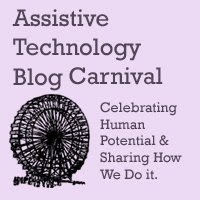Wednesday, January 30, 2008
Tuesday, January 29, 2008
How to Make a Switch Access Help Light
 We recently needed a light to velcro-mount on a lap tray with a switch for a student to indicate when he needed help. This light by CatEye is just one of many that can be adapted for switch access. We were fortunate in that when we let our local bicycle shop know why we needed it, he sold it to us for $5.00. Thanks Pendleton Bike and Board!
We recently needed a light to velcro-mount on a lap tray with a switch for a student to indicate when he needed help. This light by CatEye is just one of many that can be adapted for switch access. We were fortunate in that when we let our local bicycle shop know why we needed it, he sold it to us for $5.00. Thanks Pendleton Bike and Board!They have a cool website - check it out...
Now I have had my day of using a soldering tool, wire and little copper pieces to make a battery interrupter, but I would rather recommend the store-bought kind. They aren't that expensive (compared to buying a pre-adapted device) and they are sturdier and save a lot of time. If you were blessed with a God-given gift of quick efficient soldering, then I am truly envious! For the rest of us there is the done-for-you-version.
 A good source for battery interrupters of various sizes ($9.95 US) can be found at Enabling Devices. The notching file to make a hole for the wire to slip through on the battery cover can be found at ablenet ($9.00). Ablenet has the interrupters too, but they are $12.00.
A good source for battery interrupters of various sizes ($9.95 US) can be found at Enabling Devices. The notching file to make a hole for the wire to slip through on the battery cover can be found at ablenet ($9.00). Ablenet has the interrupters too, but they are $12.00. What I did:
I notched the lid of the light so the wire could slip through and placed the metal interrupter disk between the positive end of a battery and the wall with the metal contact. In order to get the light to stay on with a switch connected, I had to place a little metal nut over the rubber on/off switch and use some black electrical tape to hold it down. This way, when I press the connected switch, the light is already on and the switch joins the connection so the light comes on. We are using a leaf switch or ribbon switch that bends easily for this student to access the light.
Mounting: The light comes with a nice slide in bracket so you have something to start with to adapt to a wheelchair bar or velcro on a laptray etc. This is where you have to be creative based on the special adaptation you have to make.
I think this part of assistive technology is one of my favorite parts because I love gadgets and love to tinker. If you have any ideas or successful adaptations you have made let me know or post about them. I would love to share!
All the Best to You!

Monday, January 28, 2008
Classroom Suite 4 By Intellitools Released
 Version 4 is now available
Version 4 is now availableI have been working on expanding the use of Intellitools Classroom Suite within our districts for the past year and a half. We are seeing great success in using the Classroom Suite activities with special needs students. The most popular feature has been to be able to edit templates and create our own content to meet IEP goals for students in curriculum areas.
Intellitools reaches out to the RTI marketplace
The most recent trend in education is to meet the NCLB goals by developing learning strategies that focus around Response to Intervention and Professional Learning Communities. These strategies are taking the United States by storm as more and more administrators are scrambling to meet the ever-increasing federal demands for higher percentages of student performance scores each year. Intellitools has tweaked the Classroom Suite software to reflect those trends in a streamlined customization feature.
Easier access to customized activities
Version 4 of Classroom Suite allows the teacher to use pull-down menu options to create the number of problems in an activity, the type of phonemic sound or skill, the word list to use, etc.
Once all the choices have been entered and the activity created, it can be saved in a student folder and used by the student. Scores are recorded in a report area and can be used for data collection and re-teaching/reinforcement if necessary.
I would highly recommend downloading the free 30 day trial. I think you will find that this software goes beyond the special needs applications and really does support remedial support for the elementary general education classroom. You can also see free online video demonstrations.
If you have a previous version of classroom suite purchased in August of 2007 or later, you can upgrade for a lower price. Parents: If your student is using this product at school you may qualify for a $99 home purchase. Contact Cambium Learning/Intellitools for more information.
I would love to hear your comments and opinions on this product. You can post comments to share.
All the best to you!

Friday, January 25, 2008
A Mentor to Recognize

Brian taught the assistive technology course for my Masters Degree, Technology in Education from Lesley University in Cambridge, MA. He probably doesn't even remember the conversation, but some of us went out to lunch between class sessions and he asked me about what I did. I was working at our Educational Service District doing professional development and technology integration in the classroom at the time.
"Do they know you know about assistive technology?" He asked.
"I don't think so, but I am interested in some of the applications of the software for remedial supports in the general education classroom." I replied.
"Well, I am just warning you. When they figure out you know about AT, it won't be long before you are running that program!" Brian said this with a confidence that surprised me.
Well Brian, you spoke like a prophet and your words did come true! I am in my third year overseeing the AT here in our region of the state. I served on a committee that managed our AT equipment loan program for about 6 months and then was asked to fill a position that had been vacant for a couple of years.
Brian has a unique interest in mind mapping. By graphically illustrating your ideas on paper, you can see patterns and themes to your thoughts and focus on where you want to go. I have been using this more significantly since I began planning to start blogs, work on some materials for free access and for purchase, start up a web site that I am working on to launch soon, and look at personal goals. Using this method and matching it to goals and success principles will have to be another blog entry for another time.
Check out Brian's Assistive Technology Blog and his Mind Mapping information. It is very intriguing.
Thanks Brian!
Thursday, January 24, 2008
Writing with Assistive Technology Supports
 I have several students that are using writing supports. They are helpful for students that have difficulty writing because of finger deformities or injuries. These supports could as easily be used for folks that have arthtritis or conditions like dyslexia where the spelling is a challenge.
I have several students that are using writing supports. They are helpful for students that have difficulty writing because of finger deformities or injuries. These supports could as easily be used for folks that have arthtritis or conditions like dyslexia where the spelling is a challenge. Some programs have a virtual on-screen keyboard like Click-n-Type which is free. Click n type has a word prediction feature built in (a separate downoad from the keyboard) that will give choices to select to cut down on the amount of typing.

A powerhorse program that does all of the above and has a text to speech feature as well is Co:Writer by Don Johnson. This program opens a text writing window that floats above a MS Word document or whatever word processing program you want to use. As you type, you get word prediction underneath and when you type a period, the sentence is transported up to the word processing page. You also hear it read back to you. You can turn the speech off if you prefer and you can set the size of the text window, the number of words in a prediction list and how you want to select them.
 There are other features like word banks under topics to load as a source for word prediction that make this an excellent program. At $325.00, it is a spendy tool, but if you want or need to write or want to find a support for your child to do homework assignments and papers on a computer at home, it is a worthy investment.
There are other features like word banks under topics to load as a source for word prediction that make this an excellent program. At $325.00, it is a spendy tool, but if you want or need to write or want to find a support for your child to do homework assignments and papers on a computer at home, it is a worthy investment.Check these out.
All the best!
Lon
Wednesday, January 23, 2008
Sharing Assistive Technology Ideas for Everyone
 I have been so grateful to the assistive technology community for the way everyone shares their expertise. Whether I am talking to people across the state of Oregon or at a national conference, people are willing to share from the wealth of information they have gained. They are more than eager to email a link, give information on a study or project and connect you with a specialist that used a particular device, program, etc.
I have been so grateful to the assistive technology community for the way everyone shares their expertise. Whether I am talking to people across the state of Oregon or at a national conference, people are willing to share from the wealth of information they have gained. They are more than eager to email a link, give information on a study or project and connect you with a specialist that used a particular device, program, etc.It is in that spirit that I am wanting to consistently post on this site. I can share what I am doing and what I am learning, but I can also provide myself as a resource. If you would like to know the answer to a question or have information to contribute, you can post it as a comment or email me at: lonthornburg@nolimits2life.com
I am wanting to support what needs are out there and I know that by doing so I am going to add to my knowledge in the process. It will probably also require my asking others to contribute to this blog also as needed. That can be good because it widens the network for communication.
I checked for my blogs on the Google search engine tonight and was able to get on the first page of searches for particular words, but I am going to have to do better with my keywords to get my blog out there where people can find it.
If you know of anyone that could use this site and is looking for information, please send them the link.
I am going to be posting about the software and tools I use on a day to day basis as well as surprises that come along so stay connected!
The best to you!
Lon
Saturday, January 19, 2008
Eating Pancakes

It is Saturday morning and it is time for pancakes.
My son is 5 and he wants a stack of pancakes. I just flipped a couple on his plate and he said, "I can cut them myself." He got out a plastic knife and fork and began to cut. He paused, "I can't really do it with two pancakes".
I finished cutting up his pancakes and he ate while I was sitting here preparing to post this morning. I knew there had to be a story and an analogy here somewhere. There are several things that come to mind so be amazed at how we can learn lessons from pancakes!
- When it comes to pancake stacks, our eyes are always bigger than our stomachs. My son could only eat half the stack. When it comes to teaching and working with kids and what I want children to accomplish, I usually want them to digest more in one trial then they can handle. I am learning to break down my objectives into smaller chunks - like the chocolate post I wrote in December - so goals can be accomplished with success.
- Instant isn't always best. In pancake mixes the "just add water type" usually are easy to make, but never taste as good as the "made from scratch" kind where you fluff egg whites to stir in, add real buttermilk, etc. How often do I choose the ready-made or simple tools instead of custom adapting materials or equipment to fit the exact needs of my students? I am learning to slow down and take the extra time for specific accommodations so the fit is better the first time around. This saves every ones time in the long run and the student ends up the winner!
- If you get preoccupied, pancakes burn. How many times have I made my son the first pancake and then have poured the next into the hot pan - only to get caught up in his butter, syrup, cutting and puring milk - and then smell something starting to burn and find my pancake's first side is a chocolate brown? I get preoccupied at work and things can sit on the burner too long and start to burn. Sometimes this is pondering over an adaptive piece of equipment - like a bicycle light that needs a battery interrupter put in and a way to mount it on a chair with a switch for a student to use for a help beacon during the day. (That one is a story in itself I will save for another day!) I can stew in my mind over a project so it is perfect until it never gets put in place - or takes way too long. If we get side-tracked on the path of goals with kids - focusing on the small stuff can start the main stuff to "Burn in the pan". Let's try and stop getting caught up in that cycle.
- Pancakes taste better when you add fun things to the batter. I like to add applesauce to my batter. Sometimes I add a really ripe banana, some vanilla and salt. I personally don't care for it, but some people like chocolate chips in theirs. My wife has a recipe for waffles that has part of a can of pumpkin, pumpkin pie seasoning and is very satisfying. In your teaching and adapting curriculum for students, try doing the same thing as you would do to pancakes. What in a lesson would be the equivalent to adding chopped walnuts to banana pancakes or chunks of peaches and pecans. The sky is the limit and I guarantee it will be a lot more fun!
- When it comes to cutting stacks - kids can think they can, but need guidance to learn how. I was glad to see my son have the confidence to try and cut his own food. Do you know how long we have been cutting up his food into bite-size chunks? This was a landmark for me today! When he said he really couldn't do it with two pancakes, I should have helped him to do it. Instead, I took the utensils and did it for him. He had the confidence to try but I didn't do the follow-through. It was just faster to do it for him. When I am out in the schools I see a big issue that probably goes on all over the country. We have thousands of assistants employed to work with disabled children and they are doing everything for the student. They are well-meaning and motherly, but there are some tasks that students need to learn to do on their own even if it is a struggle to perform. If at all possible, these assistants need to help them "cut the stack of pancakes" instead of doing it for them because it is faster. I have been more aware that time is one commodity that the disabled have a lot of. Why not allow them to use it doing something for themselves - even if we have to endure watching it take 5 times as long as it would take us to do it.
O.k., I could go on, but I'll stop for now. I think you get the point. I hope you have a great three-day weekend as we approach Martin Luther King Jr Day on Monday. I hope you can take some time to analyze your work with children whether it is as a teacher, specialist or parent and find out where you are with these "pancake principles". And while you're at it, make up a crazy combination and share it with your family. Then share it with us!
All the best to you!
Lon
Image credit: http://www.kidsorganics.com/Breakfast%20for%20Champions.htm#pancake
Friday, January 18, 2008
Using a Blog as a Community Builder
 It is Friday and I am FINALLY getting a post in this week.
It is Friday and I am FINALLY getting a post in this week.Thursday, January 10, 2008
The Power of The Brain for AT
 I found an article today that interests me. It is on a man driving his wheelchair with the power of his mind. You might scoff and say "No Way!" but it is true and I have been researching what researchers are doing with this latent energy for the past 6 or 8 months. To be honest, I have been working and laying out the plans in my head to use EEG signals to trigger an on/off switch and interface it with a Don Johnson Interface Pro USB so the disabled can operate a mouse click with their thought - or EEG hz signals.
I found an article today that interests me. It is on a man driving his wheelchair with the power of his mind. You might scoff and say "No Way!" but it is true and I have been researching what researchers are doing with this latent energy for the past 6 or 8 months. To be honest, I have been working and laying out the plans in my head to use EEG signals to trigger an on/off switch and interface it with a Don Johnson Interface Pro USB so the disabled can operate a mouse click with their thought - or EEG hz signals. I keep seeing articles where scientists are getting closer to developing prosthetic limbs that are activated through this type of technology. My idea has already been patented as an on/off switch by the University of Sydney - but NO ONE in the AT market has anything like this available. The complex prosthetics are way beyond my range of development, but a simple mouse tool wouldn't be. In fact, there are train sets and race car sets being operated by neurofeedback clinics through EEG frequencies for motivation and training of children with ADD disorders.
I am in the process of developing a product that incorporates postive mental traits and goal setting for the disabled with a tech package for helping them be more self-sufficient. A portion of proceeds from this project, when it is launched, will help to support AT equipment in our region through the "No Limits to Learning Foundation". I have a board of 2 specialists from the LaGrande/ Baker region and 3 specialists from the Umatilla/ Morrow County region committed to help. They represent special education, occupational and physical therapy, speech pathology and autism. The foundation will also support the research needed to make an EEG interface for the mouse a reality.
As things get closer to a launch date for the site and the foundation I will let you know. Please read this fascinating article and remember that there are "No Limits to Learning" and "No Limits to Life" (the name of the new site when it launches).
I will not be posting again until next week. Until then, have a great weekend!
Lon
Wednesday, January 9, 2008

Hi All,
I got this email today and I thought I would pass it along. I know that Gayle Bowser and Penny Reed have been going down to New Orleans to help their schools in setting up new AT programs after the Katrina disaster. There are some exciting stories coming from there. I hope I can get a podcast posted in the future on what is happening there and interview some folks. I have a talk radio account set up and hope to start some weekly shows in February. Stay tuned...
Here is the email that came today from RJ Cooper. I have attended several of Caroline's workshops. She is a high energy and enthusiatice person!
"A very credible, active, and visible colleague in our field of AT, Dr. Caroline Musselwhite, along with USSAAC (US Society for Augmentative and Alternative Communication), is undertaking fundraising efforts and a conference, ("All That Jazz" in New Orleans, Louisiana, Feb. 21-23) to help people that have....well, I'll let Caroline say it:
"All of these activities support USSAAC's effort to rebuild capacity in areas devastated by the hurricanes and support individuals who can benefit from AAC, their families, the folks who are now struggling to serve them, and the infrastructures that need to be in place along the Gulf. "
Please click below to go to the site, consider donating and/or attending, what looks to be, a great AT/AAC event!"
http://www.ussaac.org/allthatjazz.html

Go to the link below to see these great posters:
http://www.elleone.com/projectsByGroup.aspx
Tuesday, January 8, 2008
Virtual Keyboard is now Vista Compatible

I have had great success using a virtual keyboard called "Click-n-Type". It has word prediction and is FREE. I have students that use it for accessing word processing with head switches, round jelly bean switches and mouse clicks. It is excellent for those with fine motor issues.
With the advent of Vista from Microsoft last year, we ran into complications using the virtual keyboard. New Vista PC's couldn't run the software and when we contacted the company, they initially said it would cost too much to develop a new one.
Well, they did it! You can download it: Vista compatible Click -n-Type on their website.
This makes life easier - Thank you Lake Folks!