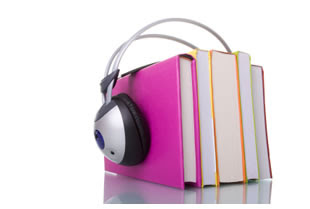
I had a really good question on email from a reader concerning text reading on an iTouch or iPhone. The question was whether you could take Bookshare Books and have them read on your iPhone or iTouch.
First off, remember that Bookshare files can't be shared. If you want to "play" a file to read, there is the Read Outloud player on Bookshare from Don Johnston that is free with your membership. This will let you hear the book on your computer.
If you want to put the text on your iPhone to read it visually - no text to speech, the app, "Touch Text Reader" is great (for .99 cents). I can upload text files right off my laptop wirelessly into my iPhone without syncing it with a little tool you get online and put on your computer. When you buy the app they give you the link where to get it free. Touch Text Reader opens .txt and.rtf and html docs.but it doesn't let you copy any of the files into a text to speech app. My "Speak it!" app will say anything I paste in - see below for more on Speak it!
Bookshare books come in different formats. You have a .txt file format and an html format. Either of those should be possible to read with an iTouch or iPhone, it just takes a little more work around to get it on there.
I have a text reader app I downloaded on my iPhone called Speak it! I can copy and paste the text from a website in it and it will read it. The thing is that it has to be text in bite-sized chunks - not large files. You have to paste in sections and listen to them. A way around that is to convert chapters of a book to Mp3 and load them in your iTunes and listen. I do that quite a few different ways. Narrator, an iPhone app, will read a list of public domain books they have prepared from the iPhone, but in order to hear a book, you have to download it to read. It can't import any text files or other books to read. In order to hear a text you have you would have to download the text from the book in an email or on a closed web page you use for that purpose ( see blog, My Reading Chair for a sample of how I took a public domain book and put it on this site and had it convert to an audio file online to listen to or download) and then open it in the iPhone browser and then paste into Speak it! I would be hesitant to post chapters even on a closed site with a Bookshare file for copyright reasons.
There aren't any quick apps to buy for your iPhone or iTouch that read text files with synthesized speech in one easy step right now. If it were me wanting to get a Bookshare title onto my iPhone to hear, I would be converting my text file to an Mp3 file by chapter and then uploading them in iTune and listening. Check out DSpeech by Dimios Tools. It is free and will convert any .txt text you paste in to an Mp3 file.
There aren't any quick apps to buy for your iPhone or iTouch that read text files with synthesized speech in one easy step right now. If it were me wanting to get a Bookshare title onto my iPhone to hear, I would be converting my text file to an Mp3 file by chapter and then uploading them in iTune and listening. Check out DSpeech by Dimios Tools. It is free and will convert any .txt text you paste in to an Mp3 file.
Note: Touch Text Reader, Narrator and Speak it! are all in the apps store at iTunes. Good luck to all you techie ebook folks out there. If anybody has found an easy solution to this let us know!
All the best,
Lon









No comments:
Post a Comment