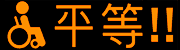"Well Done" by Yurdoz (done with Odopod)
There are some great online art design sites now that create incredible paintings, sketches, etc. In an age where we are trying to adapt the curriculum to make it accessible for all students, what better way to add art for orthopedically impaired students than with a joystick and an online art pad!
I recently gave some of these sites to one of our middle school art teachers who had a CP student in a chair in his room. They played with the mouse and these sites and found them to be great supplements. Now, when everyone else is sketching and drawing on their papers, this student can do it on the computer.
I shared a post last week on
how to adapt a PC game controller to act as a mouse and use the thumb joystick to navigate. My son and I tried it using
JoyTokey and spent the evening using the controller to draw and paint - tons more fun than the mouse. We had to hold down the left-click assigned button though while we used the thumb stick to glide around the canvas.
Mouse training - the old "click and drag":
I have been using art pad programs with teachers to work with students on mouse control, fine motor control and basic mouse skills. The click and drag piece is one of the hardest, but working on drawing is a fun and motivating way to devlop that skill. I will spray paint a dot or use a shape or stamp at one end and then the same at the other end. I then have the student work on connecting the two with a line. They choose the width, the color, pattern, etc. It gives them some opportunities to choose and also get some variety. You can build on-screen obstacle courses to get around, do copy the pattern, etc.
Creating more independence and self-directed learning and enrichment is sometimes hard for those orthopedically impaired students with tons of energy, cognitive skills and the desire to learn. If you want to do some self-directed art lessons, you can use the modules in
Drawspace.com and have them use an online art site to practice the skill.
Great Sites!
Some sites have so many varieties and things to explore that you don't want to stop, like
BRUSHster by National Gallery of Art kids. This is one of my favorites.
Paintbox is another by NGAkids. You can warp out images and get real crazy and creative.
A great mainstay is
Art Pad - which has a great combination of media. If you like the antique, worn and warm look, try
Odopod. I love the textures and washes ou can get with brushes and inks. It can look like an old document that was found in an antique trunk.
QueekyPaint has layers similar to using Adobe Photoshop. It is a little more grown up and technical, but it has a cool play function that speed draws everything you did. There is a
Queeky gallery site that allows you to view speed paintings of other members - very cool!
(WARNING:there are some adult themed paintings, nudes etc. on this site so be careful who goes there). Flashpaint has some fun features but it is not for the visually impaired. The tool bars are pretty small for my eyes.
Tuxpaint is an open-source free download software for all systems that is a great children's paint program.
Pencil is another free open source downlaodable software for the MAC, Windows and Linux OS.
Finally,
Kerpoof, is a very kid-oriented activity based site. It has quite a few drawing and creating "pads" on one site. Activities include Doodlepad, Spell a picture, Make a picture, Make a movie, Make a card, Make a story and Make a drawing.
Collaborating, Interactive and more - more to come!
There are more - sites that are interactive, allow you to post on blogs as videos, do collaborative drawings - wouldn't that be cool - to share a drawing online amongst different students at different schools to do together. We will have to take another post to explore those - enough for one day!
All the best to you!
Lon