
The VOD app for the iPhone by
CYPAC can read DAISY 2.02 files.
I have been playing with my iPhone lately and I have been teased and tempted, but just can't come up with a combination of apps that works to hear books directly from text. I have purchased several apps and tried to find a work-around to get text files to read. I downloaded the Beverly Cleary Book "Ribsy" powered by Iceberg. I bought if off iTunes for $3.99. In a description on iTunes it seemed that you might be able to copy and paste sections of the text into a notes section and then copy those to another app to hear them read, but that feature had been turned off by publishers for copyright reasons in the book I bought. I had hoped to paste sections into my Speak it! app and then hear it read back. The only thing I could do was type a note attached to a paragraph and then copy the note I wrote to hear it back. All the text was locked. I discovered that the Iceberg Reader has a kids division with young children's literature.
The Iceberg Reader for kids was reviewed by
The iPhone Mom. She reviewed a Curious George title that has the illustrations and actually reads the page as an audio book. You can pause and play, flip pages and bookmark favorites. This is the closest I have found to doing what I would like to do with a book on the iPhone. Good job Iceberg Reader.
I added an app, TouchReader, thinking that might let me add a public domain text to my iPhone and have it read, but even though it is a great app for getting text files onto your iPhone, changing the text size and black on white vs white on black, the text is locked and you can't copy and paste it anywhere else.
I was reading a
review of the Kindle 2 and it dealt with how the text to speech setting was hampered and left up to the publishers whether to make it accessible or not. Amazon didn't feel it was competitive with the publisher's audio versions, but the publishers felt otherwise.
The issue is the same on the iPhone - there are copyright issues stopping the accessibility. As one commenter put it, "If I could read a real book or afford audio books of all my books, I would rather, but I am stuck with listening to a mechanical voice read books to me. How can that be a threat to the publishers that want to sell audio books?"
I am still exploring options. I had a reader email me recently about VOD, Voice of DAISY, which is a $12.99 app that only plays older DAISY 2.02 files. If you already have DAISY 2.02 files, you can read them on the iPhone or iTouch. It looked pretty slick, but I couldn't find any links to it on DAISY Consortium. I had to go directly to the Japanese company
CYPAC that made it to find it.
If you come up with any solutions or new discoveries please keep me posted and I will share them here. Thanks to all the great readers who have been sending me questions and tips lately. It makes this blog more dynamic as we share together.
All the best to you!
Lon



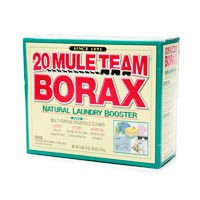 easier to make a shopping list of all the images and then see what ones might be on the V already and what ones we needed to find. For example, the Borax would really be something to find through an image search online, where a bowl or spoon or string would be in the image library ready to put on a button.
easier to make a shopping list of all the images and then see what ones might be on the V already and what ones we needed to find. For example, the Borax would really be something to find through an image search online, where a bowl or spoon or string would be in the image library ready to put on a button.











